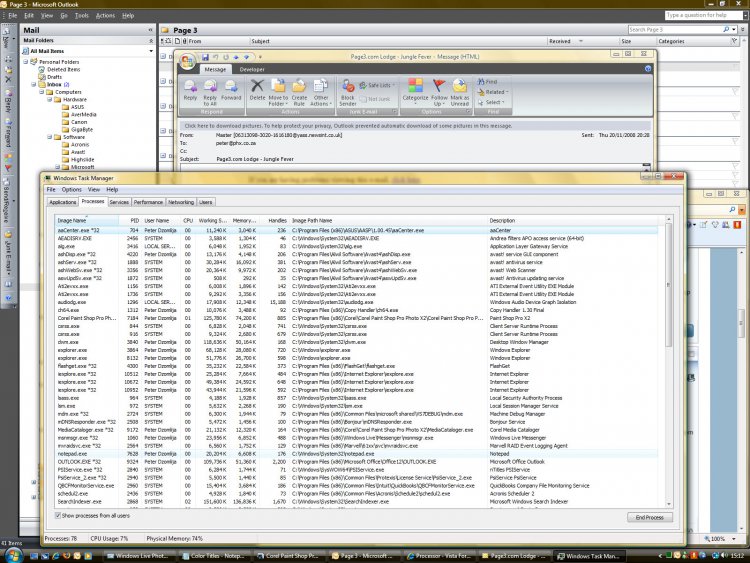Okay so my processor is a Pentium D 2.3ghz but it can not handle much I remember awhile ago I had customized it so it would not be really loud because once my processor takes too much the fan boosts up making my computer really loud is there any advice or anything to keep processes down as much as possible and make my fan and processor quieter at all?
Thanks a bunch!
Thanks a bunch!
My Computer
System One
-
- Manufacturer/Model
- Customized
- CPU
- Intel Q6600
- Motherboard
- P5Q Pro
- Memory
- 6 gigs
- Graphics card(s)
- XFX GTX260
- Sound Card
- on board
- Monitor(s) Displays
- RCA 27", Viewsonic 19"
- Screen Resolution
- 1168x664
- Hard Drives
- 456 gigabytes
- PSU
- 600 StealhXstream
- Case
- NXZT hush
- Cooling
- Fans
- Mouse
- Razer DeathAdder
- Keyboard
- Razer Lycosa
- Internet Speed
- Don't know