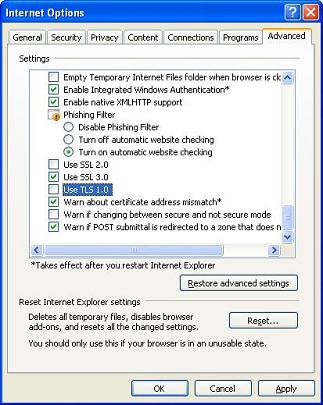Hi, i am new here. Looks like a great board and i am glad i found it. so heres the deal.. I am a student at Nicholls state university and when i try to go onto the online student email login page, nothing happens. it just keeps trying to load forever and nothing. i have tried going straight to the URL instead of the link and still nothin. I can load this page fine on every other computer i use with Win XP, but min computer has Vista and no go. i have tried my friends with the same operating system and no go. any help would be great. here are the links if u guys want to see what i am talking about. see if anyone else has the same problem with vista.
Welcome to Nicholls State University - Thibodaux, Louisiana
the link is in the upper left hand corner and says "student E-mail"
thank you ----- Tim
Welcome to Nicholls State University - Thibodaux, Louisiana
the link is in the upper left hand corner and says "student E-mail"
thank you ----- Tim