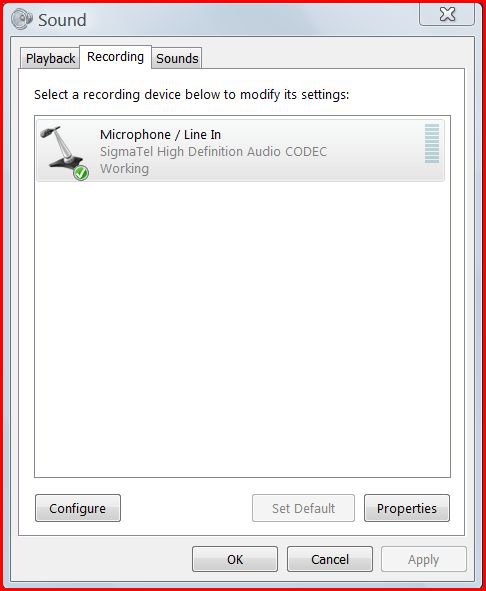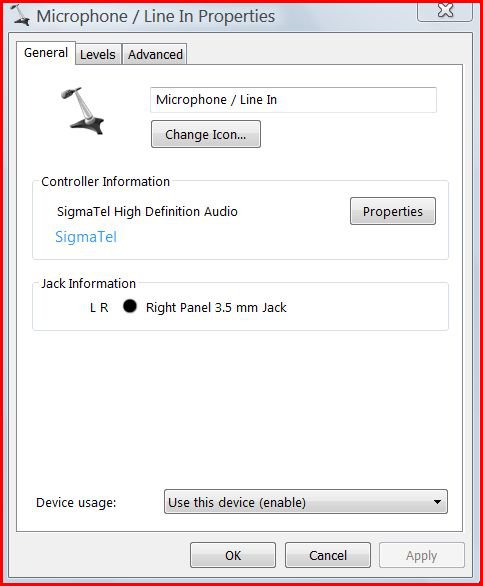Hello,
I'm currently having a problem with recording audio in using the microphone jack on the front of my computer.
I used to record and hear inputs from my guitar amp 'live' on my computer before it crashed, which it did recently. I was able to hear my guitar in real time and record the audio with Audacity. To fix the crashed computer, I reinstalled Vista onto my computer, and it now works again. The difference is that I used to use 32-bit, but I now use 64-bit.
As I said before, I can no longer hear my guitar live, and when recording, I can hear my guitar but the sound is about a second later than when I am actually playing it. This shows that my computer can tell that the input in there, but I cannot hear the sounds until I record.
My question?: Why is this happening? Is it because I have switched to 64-bit?
Any help would be greatly appreciated, as I used to record myself almost everyday, but I can no longer do so.
Thanks in advance.
I'm currently having a problem with recording audio in using the microphone jack on the front of my computer.
I used to record and hear inputs from my guitar amp 'live' on my computer before it crashed, which it did recently. I was able to hear my guitar in real time and record the audio with Audacity. To fix the crashed computer, I reinstalled Vista onto my computer, and it now works again. The difference is that I used to use 32-bit, but I now use 64-bit.
As I said before, I can no longer hear my guitar live, and when recording, I can hear my guitar but the sound is about a second later than when I am actually playing it. This shows that my computer can tell that the input in there, but I cannot hear the sounds until I record.
My question?: Why is this happening? Is it because I have switched to 64-bit?
Any help would be greatly appreciated, as I used to record myself almost everyday, but I can no longer do so.
Thanks in advance.