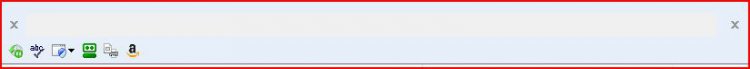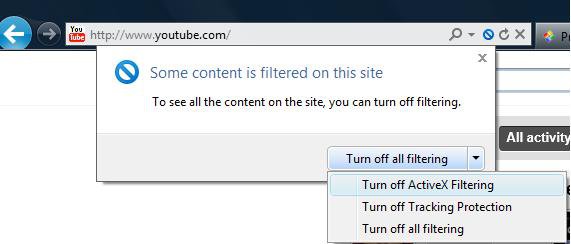I finally bit the dust and installed IE 9. I have been using Firefox for quite some time but read that IE 9 is the safest browser right now. In any event, I went to the page to test for what version of Adobe Flash Player I have and the test won't run.
My flash player should be current because I use Secunia PSI, but I clicked on a link that told me I had to have the newest version of Adobe Flash to view the page, so I was going to check out the version.
Hoping someone can help me with this. I'm wondering if it's some kind of security setting, but I'm not savvy enough to know what's going on.
My flash player should be current because I use Secunia PSI, but I clicked on a link that told me I had to have the newest version of Adobe Flash to view the page, so I was going to check out the version.
Hoping someone can help me with this. I'm wondering if it's some kind of security setting, but I'm not savvy enough to know what's going on.
My Computer
System One
-
- Manufacturer/Model
- Dell DXP061
- CPU
- 1.87 gigahertz Intel Core 2 Duo
- Memory
- 4 GB
- Sound Card
- High Definition Audio Device
- Monitor(s) Displays
- NVIDIA GeForce 7300 LE DELL E207WFP [Monitor] 20"
- Screen Resolution
- 1280x800
- Hard Drives
- SAMSUNG HD321KJ [Hard drive] (320.07 GB)
- Internet Speed
- DSL
- Other Info
- Avast Internet Security 7 / Malwarebytes Pro / WinPatrol Plus / Secunit PSI /