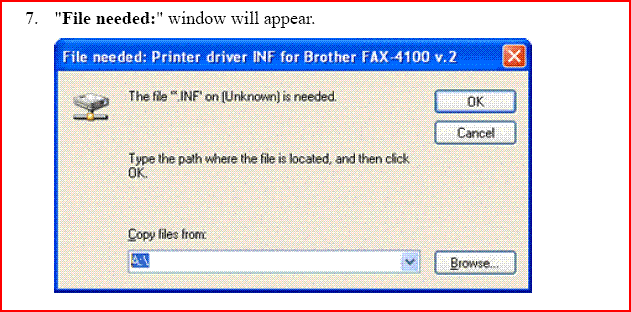whistleguy
New Member
I've tried everything I know of to get my Brother intellifax 4100 (USB) to print. It shows up as a printer icon and even says it's the default printer. But when I try and print nothing happens. No document even shows up in the print cue. At first it self-installed (but still wouldn't work) then I installed it on the virtual usb printer port. Don't really know what I'm doing in that area. In any case, it says it's properly installed but it acts like it's not even there. Everything was fine on the XP system - sorry we switched.
Help!
Help!