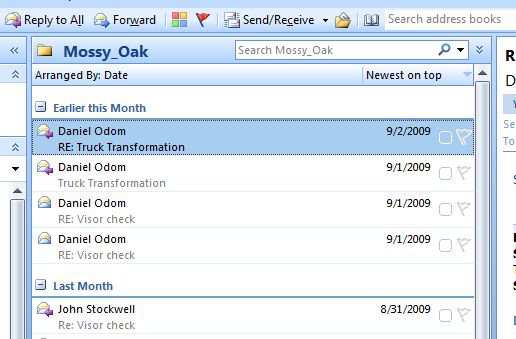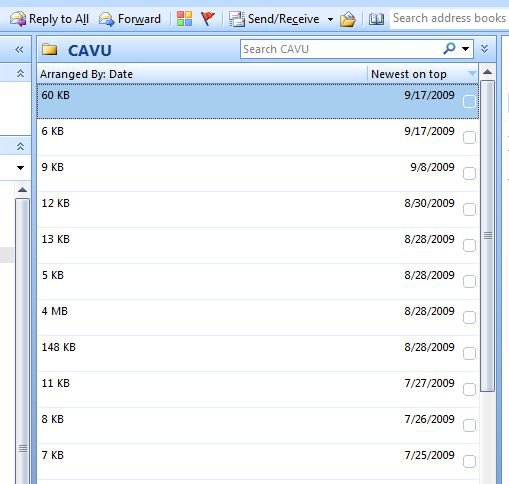Hi Matthew,
It might be a good idea to run Office Outlook Diagnostics to see if that will help.
Go to Outlook Help menu, click Office Diagnostics, Continue, select the diagnostics you want to run, then click Run Diagnostics.
[Alternatively, you can launch Office Diagnostics from the Start menu. This is found at Start, All Programs, Microsoft Office, Microsoft Office Tools, Microsoft Office Diagnostics.]
Note. Running Office Diagnostics through Outlook 2007 is simple but can be a little time consuming. Depending on the hardware specifications, the number of Office applications installed on the machine, and other resources being used while running the test, it can take between ten to forty minutes to run. You run the tests for the Office installation as a whole, not just for the application from which Office Diagnostics is run.
Hope that helps.