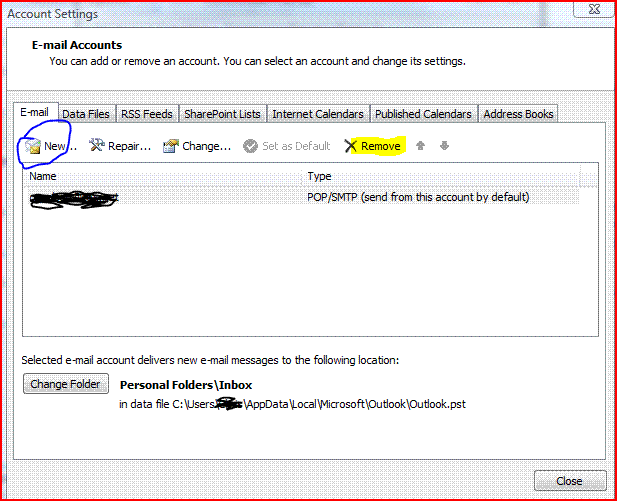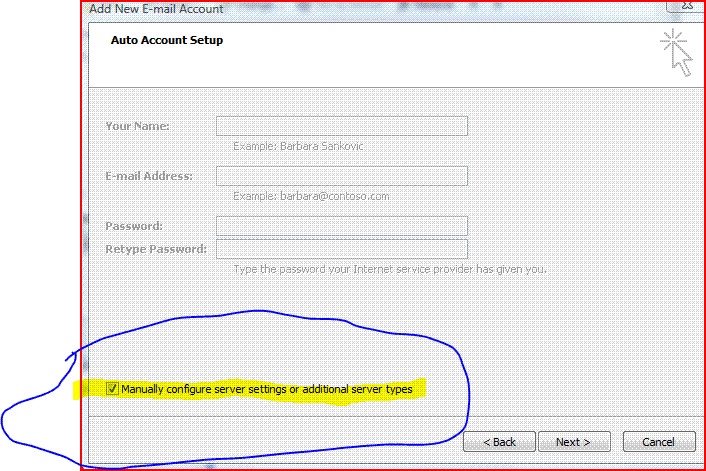Whenever I try to send receive in outlook 07, it just continuously asks me for my password over and over again for both pop and smtp. I tried using the add to password list button but still the problem persists. The strangest thing however, is that this problem only started happening recently out of nowhere. Lastly, I run avg virus scan every day so i know i have no viruses.
You are using an out of date browser. It may not display this or other websites correctly.
You should upgrade or use an alternative browser.
You should upgrade or use an alternative browser.
Outlook 2007 Errors
- Thread starter iMintz
- Start date
daw1cb
Member
Double check with your email provider. The servers for email porting may have changed.
My Computer
System One
-
- Manufacturer/Model
- HP DV6338SE
- CPU
- AMD Turion 64X2 TL 56 1.8 Ghz
- Motherboard
- Le Garbage
- Memory
- 4GB
daw1cb
Member
While I haven't found a solution for outlook 07 the following is an older post concerning a similar issue with outlook on vists that I have encountered in the past, it may shed some light on your issue.
Vista Outlook Password Request problem - Tech Support Guy Forums
I would test the solution but I have been unable to recreate the error on my system.
Vista Outlook Password Request problem - Tech Support Guy Forums
I would test the solution but I have been unable to recreate the error on my system.
My Computer
System One
-
- Manufacturer/Model
- HP DV6338SE
- CPU
- AMD Turion 64X2 TL 56 1.8 Ghz
- Motherboard
- Le Garbage
- Memory
- 4GB
garysgold
Vista Guru
Hello iMintz,
Welcome to the forums.
Also make sure you've got all of the updates for Outlook/Office.
Gary
Welcome to the forums.
Also make sure you've got all of the updates for Outlook/Office.
Gary
My Computer
System One
-
- Manufacturer/Model
- Dell XPS420
- CPU
- Intel Core2 Quad Q6600
- Memory
- Crucial Ballistix 4x2GB PC2 6400
- Graphics card(s)
- NVIDIA GeForce 8600 GTS 256 MB
- Sound Card
- Creative SB X-Fi
- Monitor(s) Displays
- HP w2207 + HPvs15
- Screen Resolution
- 1680x1050 + 1024x768
- Hard Drives
- 2-WD5000AAKS-500 GB WD 5000AAV-500 GB external
- Mouse
- MX Revolution
- Keyboard
- Microsoft Comfort Curve
- Other Info
- Wacom Intuos 2 Graphics Tablet Experience Index=5.5
I went to the thread and tried the whole regedit thing, but when I try to check the checkbox and click okay it says that it can't do it. Samething happens when I try to delete the subfolder
My Computer
This happens. the best way to fix it is to go into options, delete the mail account, then re-create it again- this will not affect emails and such. If you have messed with the registry, then you may need to remove and reinstall the app.
Manually configure the server settings when re-creating the email account, then "test" it for connection- failure to set it up this way may result in improper SMTP and POP configuration, and server connection failure.
note- you can contact your internet provider/ IT manager for the proper smtp and pop3 settings.
Manually configure the server settings when re-creating the email account, then "test" it for connection- failure to set it up this way may result in improper SMTP and POP configuration, and server connection failure.
note- you can contact your internet provider/ IT manager for the proper smtp and pop3 settings.
Attachments
Last edited:
My Computer
System One
-
- CPU
- T7600G Core2Duo 2.66 Ghz
- Motherboard
- Intel 945PM + ICH7 Chipset
- Memory
- 4GB DDR2 PC2-5300 667MHz
- Graphics card(s)
- Mobility Radeon x1900 256MB
- Sound Card
- Realtek HD
- Monitor(s) Displays
- WUXGA 17"
- Screen Resolution
- 1920X1200
- Hard Drives
- 640GB 7200RPM SATA/RAID 0 (2x320GB) and 320GB 7200RPM External
- Mouse
- Wireless Microsoft 3000
- Internet Speed
- 10 mbps/2 mbps
- Other Info
- Optical Drive: Panasonic UJ-220 DL BD-RE (Blu-Ray)