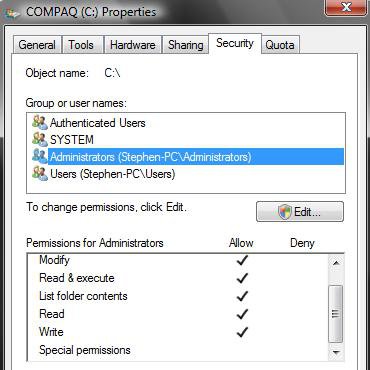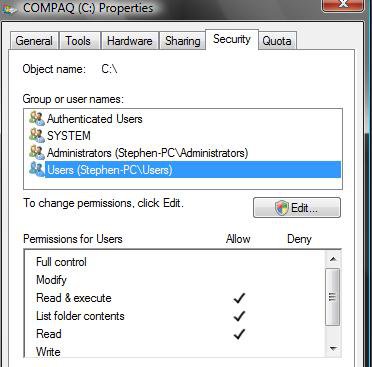flycaster
Member
I'm certain that I screwed up and somehow denied myself access to everything under the C:\ root. C:\ and all its files fails to show up when I go to computer. Actually, I'm fairly certain that I did this to myself when, due to my great lack of understanding on how to manipulate permissions, I messed things up while trying to give myself permission to do something with my shortcut to computer. I naively fooled around with properties>security.
Since I've transferred from xp to vista about 3 weeks ago, I have failed to understand how to manipulate permissions, even though I have read many, many help postings and other helpful guides. So, I would very much appreciate instructions on how to at least get my C root back. Right now this is the denial messge when I click on the computer shortcut:
Location is not available
C:\is not accessable.
Access is denied
BTW, I did a system restore and it didn't help.
Since I've transferred from xp to vista about 3 weeks ago, I have failed to understand how to manipulate permissions, even though I have read many, many help postings and other helpful guides. So, I would very much appreciate instructions on how to at least get my C root back. Right now this is the denial messge when I click on the computer shortcut:
Location is not available
C:\is not accessable.
Access is denied
BTW, I did a system restore and it didn't help.