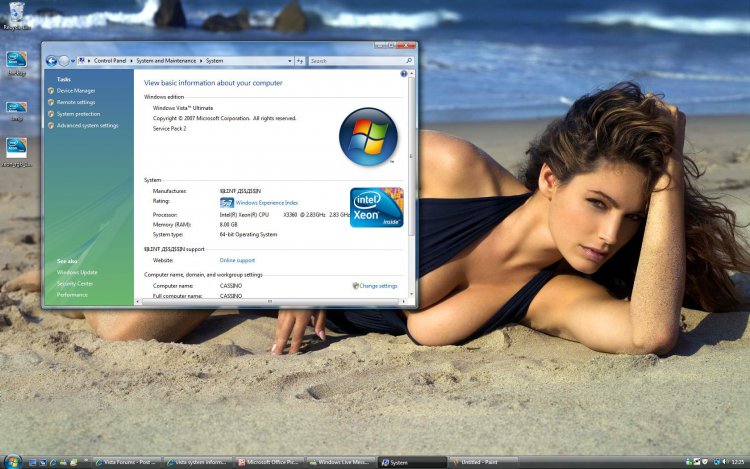fieseler
Vista Guru
I finally found a tutorial that shows you how to edit manufacturer info & add logo etc. This works even if you have vista retail version.
http://www.vistax64.com/tutorials/113456-support-information.htmlhttp://www.walkernews.net/2007/05/13/replace-windows-vista-oem-logo-with-company-logo/
ive just added my ingame name for now, the intel xeon logo (to show off) and a weblink leading to vistax64.com.
http://www.vistax64.com/tutorials/113456-support-information.htmlhttp://www.walkernews.net/2007/05/13/replace-windows-vista-oem-logo-with-company-logo/
ive just added my ingame name for now, the intel xeon logo (to show off) and a weblink leading to vistax64.com.
Attachments
My Computer
System One
-
- Manufacturer/Model
- §ĮŁΣNŦ Д$$Д$$ĮN
- CPU
- Xeon X3360
- Motherboard
- P5W64 WS Pro
- Memory
- Corsair XMS2 8gb @ 5-4-4-12 833mhz
- Graphics card(s)
- EVGA Geforce GTX470 SC+
- Sound Card
- X-Fi Extreme Gamer Fatlity Edition
- Monitor(s) Displays
- Samsung T200
- Screen Resolution
- 1680x1050
- Hard Drives
- WD 1TB RE3
- PSU
- Thermaltake Toughower 750w
- Case
- NZXT Lexa Silver
- Cooling
- Zalman CNPS10x Extreme
- Mouse
- Razer Deathadder 3500dpi
- Keyboard
- Razer Lycosa Mirror
- Internet Speed
- 24Mb/s
- Other Info
- My massive wifi antenna is in the post!