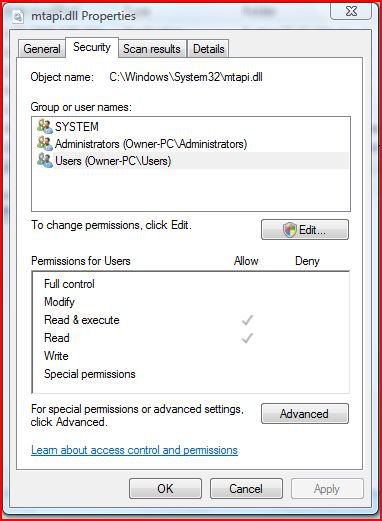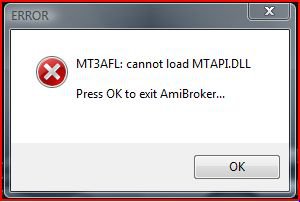Hello everyone,
I've got an 32 bit application that uses a data feed plugin
two .dll components of this plugin need to be placed in the application folder but the third which is an API needs to go to Windows>system32 folder.
The application can not load under Vista Home Premium x64 the API .dll residing in system 32.
needless to say that everything worked fine with Windows XP.
I have no clue where the problem is.
Is there any security Vista that I'm not aware of?
Any help is appreciated
I've got an 32 bit application that uses a data feed plugin
two .dll components of this plugin need to be placed in the application folder but the third which is an API needs to go to Windows>system32 folder.
The application can not load under Vista Home Premium x64 the API .dll residing in system 32.
needless to say that everything worked fine with Windows XP.
I have no clue where the problem is.
Is there any security Vista that I'm not aware of?
Any help is appreciated