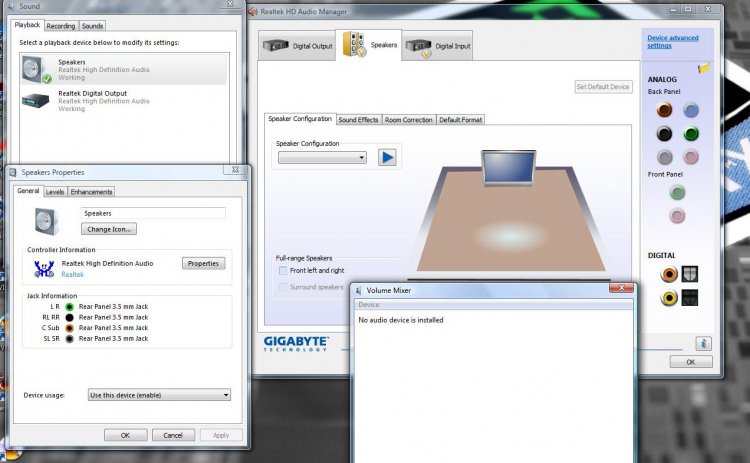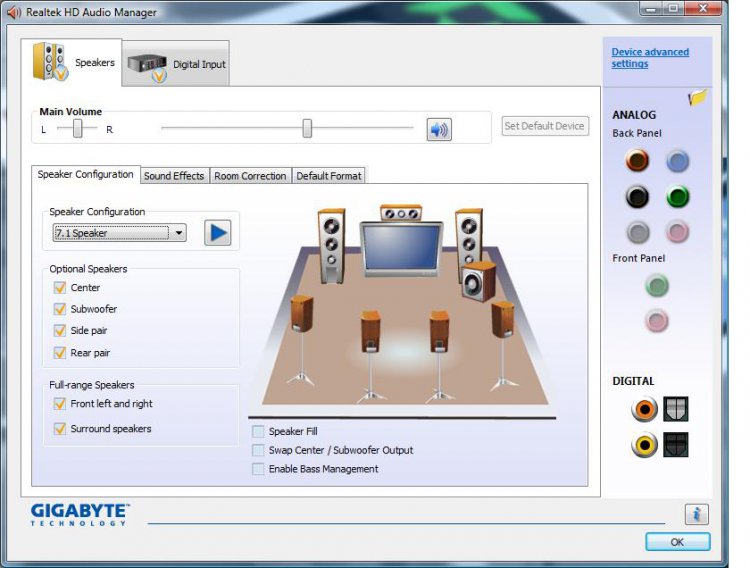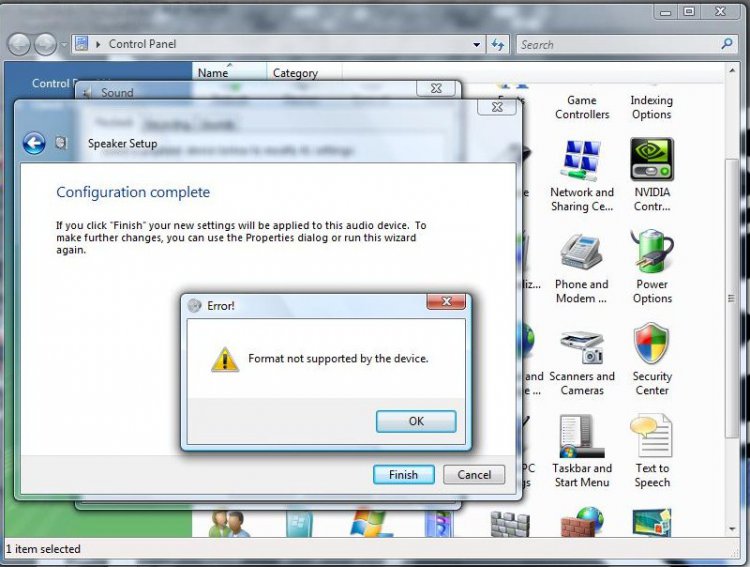eldinv
Member
I was messing around with the Realtek settings. I was trying to set the speaker configuration from 7.1 speaker to 5.1. It was letting me do anything, so I installed the driver using add/remove.
Once computer reboot, I thought it would automatically load the Microsoft Universal audio driver but it didnt. There was no sound.
I tried downloaded my driver again from Gigabyte's site. After reboot, it still had no audio. I again remove using add/remove programs and after the reboot, I installed the
Vista, Windows7 Driver (32bits) Driver only (ZIP file)R2.50 found on this forum.
Still nothing! So I guess I have to take out my Macrium CD and do I recovery.
Once computer reboot, I thought it would automatically load the Microsoft Universal audio driver but it didnt. There was no sound.
I tried downloaded my driver again from Gigabyte's site. After reboot, it still had no audio. I again remove using add/remove programs and after the reboot, I installed the
Vista, Windows7 Driver (32bits) Driver only (ZIP file)R2.50 found on this forum.
Still nothing! So I guess I have to take out my Macrium CD and do I recovery.
Attachments
My Computer
System One
-
- Manufacturer/Model
- AMD/GIGABYTE
- CPU
- AMD Athlon(tm) 64 X2 Dual Core Processor 6000+ (2 CPUs), ~3.
- Motherboard
- Gigabyte GA-M57SLI-S4 (rev. 2.0)
- Memory
- 2048MB RAM
- Graphics card(s)
- NVIDIA GeForce 8600 GT
- Sound Card
- Realtek High Definition Audio
- Monitor(s) Displays
- SyncMaster T220/T220G,SyncMaster Magic T220/T220G(Digital)
- Screen Resolution
- 1680 by 1050 pixels
- Hard Drives
- Seagate ST310003 40AS SCSI Disk Device Western Digital WDC WD50 00AAJS-00YFA SCSI Disk Device
- PSU
- Thermaltake 500W
- Internet Speed
- VERY FAST>>>>!!!!
- Other Info
- Optiarc DVD RW AD-7191S SCSI CdRom Device