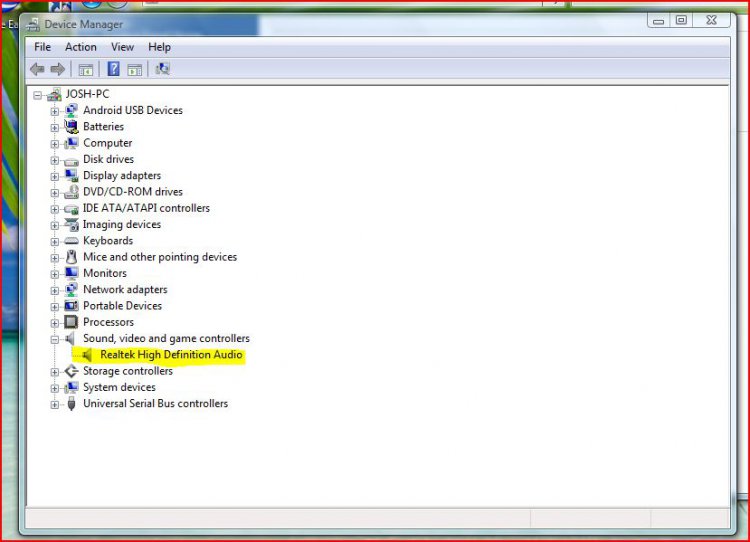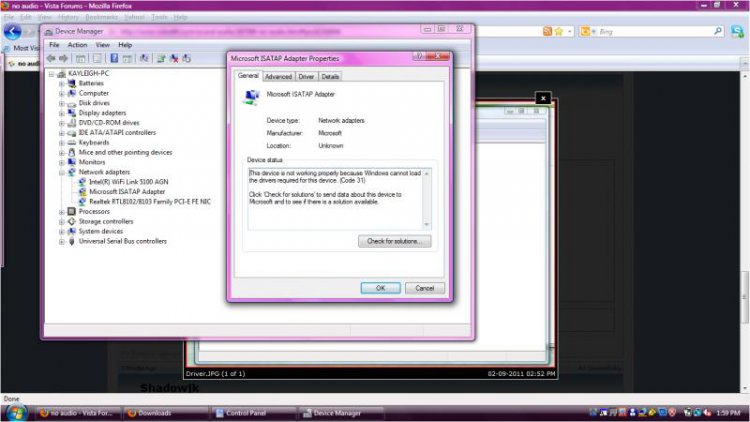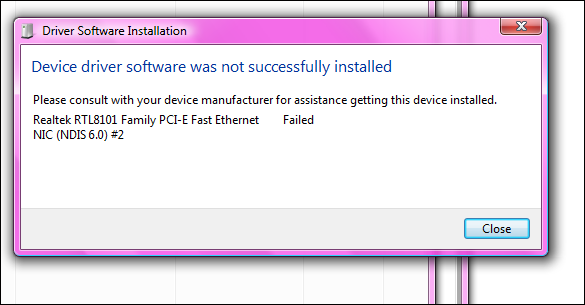kayleighcasey
Member
i cant figure out why my audio is not working. it keeps saying " no audio output device is installed" but my audio was working yesterday? i need help! does anybody know the answer?
My Computer
System One
-
- Manufacturer/Model
- toshiba satellite