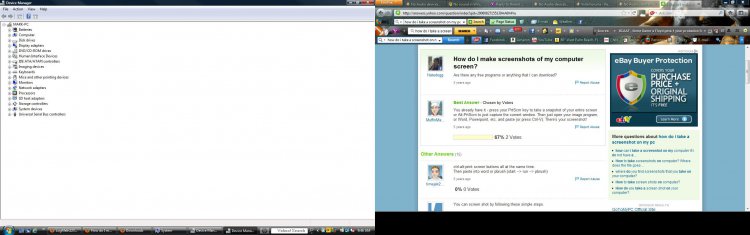Hello all,
I'm new to this forum and new to forums in general. I have a problem with my laptop all of a sudden. I went to you tube the other day and had no audio sound coming from my computer. Using my limited computer knowledge, I went to Control Panel then Sound and I have 3 tabs, Playback, Recording and Sounds. Playback and Recording both say "No audio devices are installed." My little speaker down in the lower right corner of the task bar has a little red circle with a white "x" in it. When I hold my mouse over the little speaker in the task bar, it says " No audio output device is installed". When I right click on the little speaker, a box pops up and the option to "Open the volume mixer" is ghosted out.
Why did this happen and what are my options?
Help!!!!!!!!!!!!!!!!!!!!!!!!
Mark
I'm new to this forum and new to forums in general. I have a problem with my laptop all of a sudden. I went to you tube the other day and had no audio sound coming from my computer. Using my limited computer knowledge, I went to Control Panel then Sound and I have 3 tabs, Playback, Recording and Sounds. Playback and Recording both say "No audio devices are installed." My little speaker down in the lower right corner of the task bar has a little red circle with a white "x" in it. When I hold my mouse over the little speaker in the task bar, it says " No audio output device is installed". When I right click on the little speaker, a box pops up and the option to "Open the volume mixer" is ghosted out.
Why did this happen and what are my options?
Help!!!!!!!!!!!!!!!!!!!!!!!!
Mark
My Computer
System One
-
- Manufacturer/Model
- Compaq