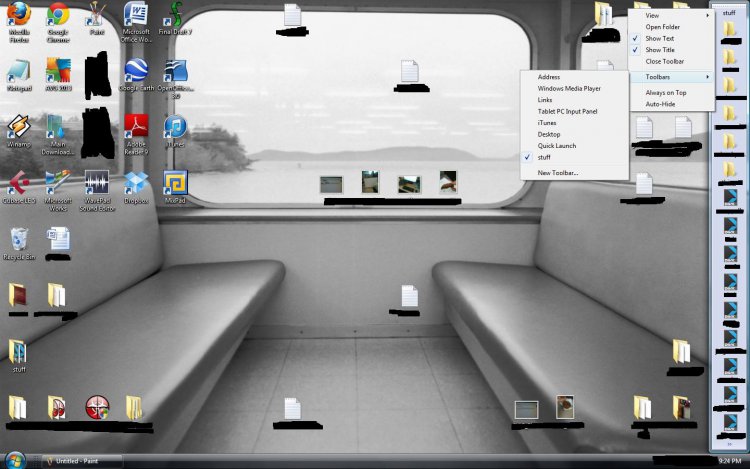For years now I've been plagued by an intermittent problem with Vista. When I wake up my monitor after it has gone into sleep mode, Vista sometimes randomly creates a "toolbar" of one of my desktop folders on the desktop display. It's easy enough to disable (right-click inside the toolbar area, go to 'Toolbars', and the folder name will be listed there with a checkmark next to it -- just uncheck it). But it's a huge pain because the toolbar area shifts my desktop icons around and I have to manually move them back into place. I feel like I shouldn't have to do this, because I didn't create this toolbar in the first place. I can't reproduce it at will, but it has happened to me at least 20 times over the years. I've Googled for this problem and searched on forums lots of times in lots of different ways, but it seems the keywords are all too common and I can't find anyone else discussing this issue. Does anyone know what I'm talking about? Is there anything I can do to keep this from happening, or am I doing something to trigger it without realizing it?
My Computer
System One
-
- Manufacturer/Model
- Gateway DX4200-09
- CPU
- AMD Phenom 9100e Quad-Core Processor 1.8 GHz
- Memory
- 4GB RAM