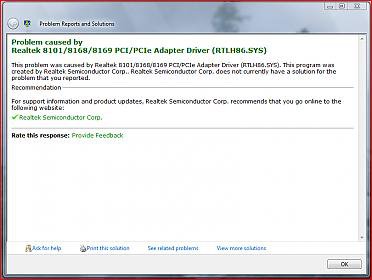Hello
I hope someone can help me with this problem. My coputer reboots without warning sometimes, often when i surf the Internet and listen to music (på otherwise as well)
When Windows restarts it tries to solve the problem and i get this window that I attached.
I have visited Realtek's website and downloaded som drivers but the problem remains the same. Does anyone regognize this problem? What can I do?
I'll be very thankfull for your help
//Teodor
I hope someone can help me with this problem. My coputer reboots without warning sometimes, often when i surf the Internet and listen to music (på otherwise as well)
When Windows restarts it tries to solve the problem and i get this window that I attached.
I have visited Realtek's website and downloaded som drivers but the problem remains the same. Does anyone regognize this problem? What can I do?
I'll be very thankfull for your help
//Teodor