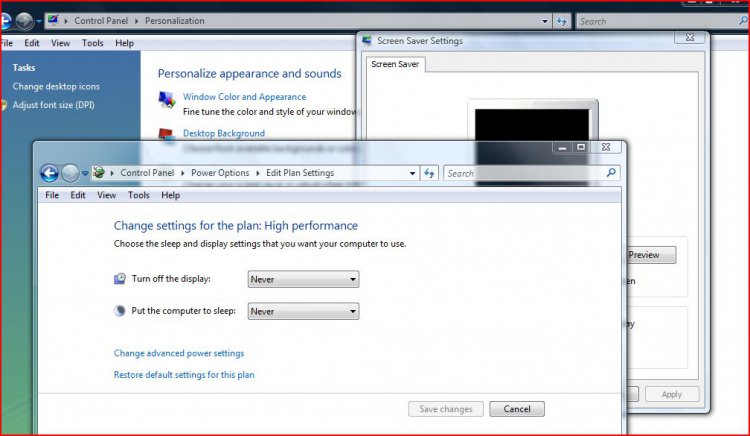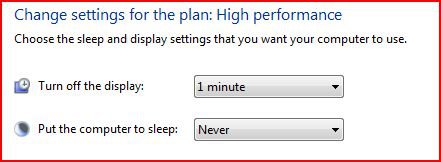Brendalynne
New Member
Dell Inspiron/lg flat screen monitor with Vista Home 64 bit
After using the computer for the morning, the monitor decides to shut off. The computer is still on and I can use the off on button to get it back on but for a very short period of time only, There is no sound, no flicker or anything else that would signal to one that this is going to occur.
When I do the on off button the screen states something about analog input and lets me finish up a task if it is just a few minutes. I have checked drivers and everything Ican hink of for settings that might have become reset accidently. I have the pd version of AVG and it scans daily. There have been no viruses detected.
I keep things cleaned everyday.
Does anyone have a magical EASY solution for me ???
After using the computer for the morning, the monitor decides to shut off. The computer is still on and I can use the off on button to get it back on but for a very short period of time only, There is no sound, no flicker or anything else that would signal to one that this is going to occur.
When I do the on off button the screen states something about analog input and lets me finish up a task if it is just a few minutes. I have checked drivers and everything Ican hink of for settings that might have become reset accidently. I have the pd version of AVG and it scans daily. There have been no viruses detected.
I keep things cleaned everyday.
Does anyone have a magical EASY solution for me ???

My Computer
System One
-
- Manufacturer/Model
- HP Compaq -laptop,PC Dell inspiron