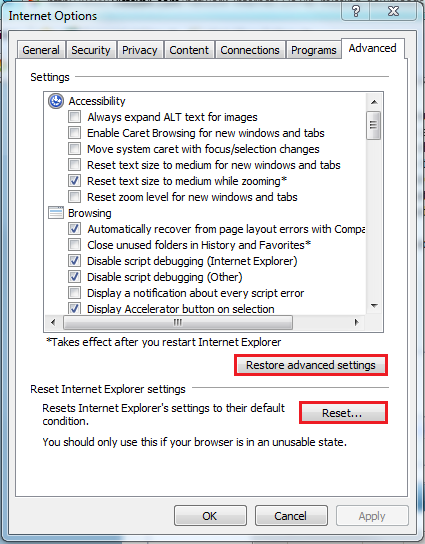hi
sorry if i have placed my thread in the wrong section.
please can anyone help me with my problem as follows?
everytime i download somthing it goes missing, i get the download box i click run and all goes well untill the download has finished, then its gone.
i have tried clicking save and creating a folder or choosing desktop to download to but still nothing.
i am running windows vista home premium and avg 8.5 antivirus on my asus notebook
thank you
carl
sorry if i have placed my thread in the wrong section.
please can anyone help me with my problem as follows?
everytime i download somthing it goes missing, i get the download box i click run and all goes well untill the download has finished, then its gone.
i have tried clicking save and creating a folder or choosing desktop to download to but still nothing.
i am running windows vista home premium and avg 8.5 antivirus on my asus notebook
thank you
carl