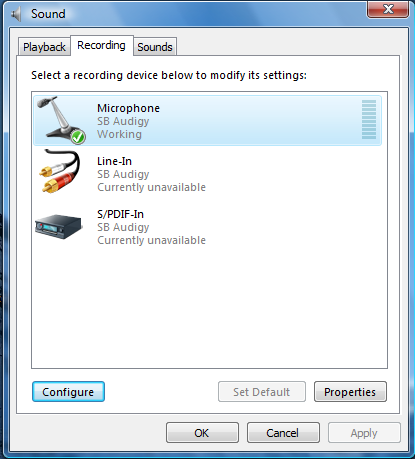songbird72
New Member
I have a desktop computer. Windows Vista Business Pro 2007 (6.0). 18 months ago, a friend from church who builds and fixes computers on the side; put the Vista OS in this tower by Centurion. I have never been inside a pc so do not know anything about the inside. It has: 2 gig RAM, DVD/CD-Rom drive: Memorez DVD16+/-DL4RWnD2ATA Device; IED Channel, VIA Bus Master IDE Controller - 0571; Vinyl AC'97 Codec Combo Driver (WMD); Mainboard-MSI PT 880 Neo-FSR (Ms-7043); Chipset: VIA PT880. I have contacted the VIA company with no replies about the soundcard. I have tried both a desktop and headset w/mic and neither works.
Someone told me it is hard to get a microphone to work with Vista. Another said the guy put a new OS onto old hardware. I am on SS, so cannot afford another pc. Do I need a new soundcard, or try a usb mic? PLease advise. I have gone into sound in control panel and unmuted the mic. It says in there Line-in not available. Jack not available. Yet, mic is working. What does this mean? Thanks.
Someone told me it is hard to get a microphone to work with Vista. Another said the guy put a new OS onto old hardware. I am on SS, so cannot afford another pc. Do I need a new soundcard, or try a usb mic? PLease advise. I have gone into sound in control panel and unmuted the mic. It says in there Line-in not available. Jack not available. Yet, mic is working. What does this mean? Thanks.