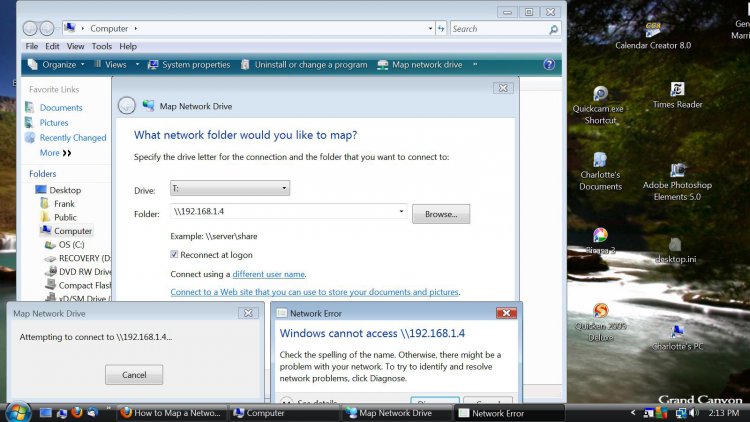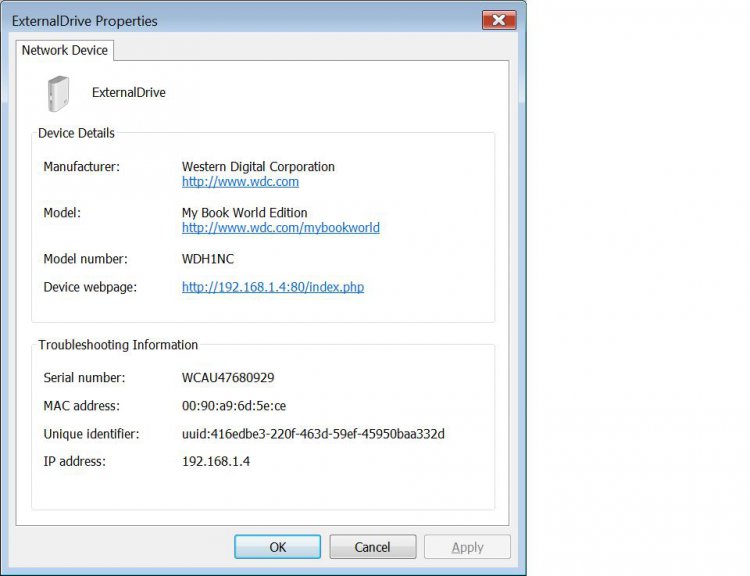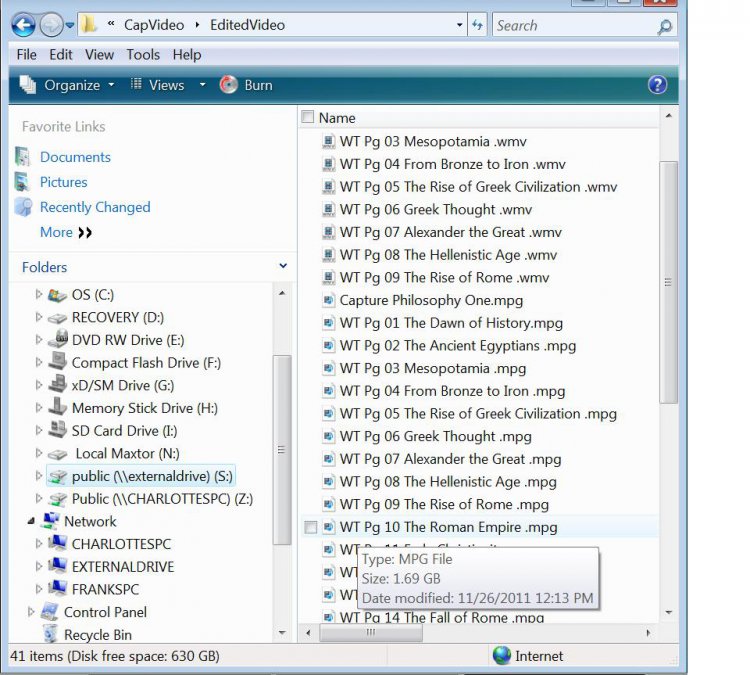Frank C
Member
Hi,
I want to map a network drive. I followed the instructions here:
How to Map a Network Drive | Windows Vista, XP and Windows 7 Tutorials
I could not use the IP address. It wants a folder name, but I want to map the entire drive.
The example in the above instructions uses an IP address.
I also tried to map with the UNC address (\\ExternalDrive). This did not work either
I did verify the IP address (attachment IPadr)
The results are in attachment map net drive
Any suggestions?
Thanks
Frank C
I want to map a network drive. I followed the instructions here:
How to Map a Network Drive | Windows Vista, XP and Windows 7 Tutorials
I could not use the IP address. It wants a folder name, but I want to map the entire drive.
The example in the above instructions uses an IP address.
I also tried to map with the UNC address (\\ExternalDrive). This did not work either
I did verify the IP address (attachment IPadr)
The results are in attachment map net drive
Any suggestions?
Thanks
Frank C