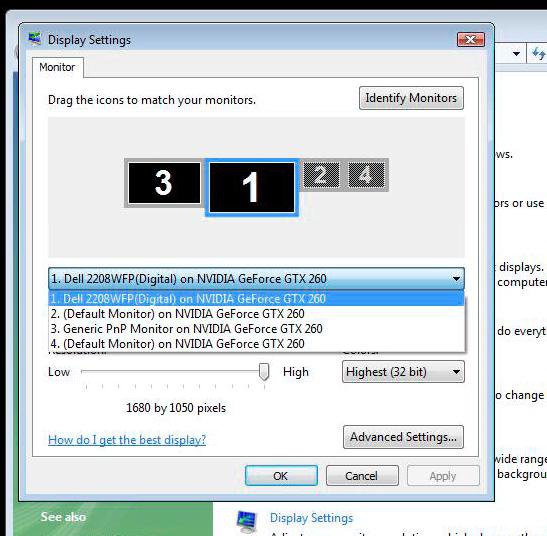Ok.. So Im no Expert in computers or anything like that but I usually solve my own problems on my PC. But this is killing me..
My Monitor is (Samsung SyncMaster 2253LW)
It's.. Really hard to explain what happens and also I don't know why it's happening aswell.
My Resolution right now is 1680*1050(On my Desktop)
But when i Start up my computer.. its 800*600 so.. When I start up my pc.. It's just flashing back and forth a black screen and the second it goes to the start up Menu(Where i log in).. Everything is fine.. Also When i Try to even play games.. It does the same thing and just continues to flash back and forth untill I close the game.
I Belive this has somthing to do with my Display Settings and thats where the problems being caused.. So you can see in the picture I have 1680*1050 and the other one disabled? But when I Restart my PC.. It changes to that disable one. When i Reboot my pc.. the resolution is smaller then the screen so theres these two large black columns on the side and i just changed my resolution and got the same results. (Btw Im Using Screen #1).. Also I Cannot increase resolution of Screen #2.. Only stays at 800*600

Uploaded with ImageShack.us
If Anyone knows how to solve my Problem.. Please.. Im in need of desperate help. Thanks
My Monitor is (Samsung SyncMaster 2253LW)
It's.. Really hard to explain what happens and also I don't know why it's happening aswell.
My Resolution right now is 1680*1050(On my Desktop)
But when i Start up my computer.. its 800*600 so.. When I start up my pc.. It's just flashing back and forth a black screen and the second it goes to the start up Menu(Where i log in).. Everything is fine.. Also When i Try to even play games.. It does the same thing and just continues to flash back and forth untill I close the game.
I Belive this has somthing to do with my Display Settings and thats where the problems being caused.. So you can see in the picture I have 1680*1050 and the other one disabled? But when I Restart my PC.. It changes to that disable one. When i Reboot my pc.. the resolution is smaller then the screen so theres these two large black columns on the side and i just changed my resolution and got the same results. (Btw Im Using Screen #1).. Also I Cannot increase resolution of Screen #2.. Only stays at 800*600

Uploaded with ImageShack.us
If Anyone knows how to solve my Problem.. Please.. Im in need of desperate help. Thanks