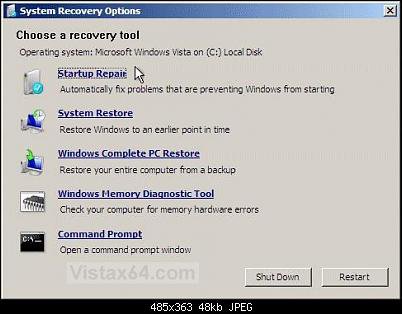cheragkatrak
New Member
Hi,
This is Cherag here, running Vista Ultimate x64 on a Intel Core 2 Duo based system with 4 GB ram. Suddenly I seem to have lost administrative privileges on the machine, noticed it when i wasnt able to start up the "Task Manager" (either thru Ctrl+Shift+Esc or right click on start menu-task manager and its grayed out, or Start-Run-Task Manager gives error "Task Manager is disabled by the Administrator"). Same thing happens with Regedit, i get a similar kind of error.
Let me tell you the things that I have tried -
First of all, i ran a complete antivirus scan on all the drives. By the way, even my AV, NIS wont start up automatically, and manually also it wont start. So i had to start and use it from Safe mode with Networking, where all it could do was a complete scan. However, it didnt report any viruses.
Next up i ran the complete system scan of Windows Defender which is updated regularly, however nothing reported from its side.
Then i downloaded a utility from Symantec called FixNimda.com and ran it, but it didnt find the Nimda virus as well. Also downloaded and ran a McAfee Stinger, but that found a couple of viruses, trojans mainly, and deleted them. but still i cannot open either task manager or regedit.
Next step i found out that i could use the gpedit.msc so manually tried to enable the task manager and regedit, which worked, but as i found out, only till the time its open. the moment i close out of task manager/registry editor, it again gives me the same error when i try to run it...
I would also like to tell you that ever since this thing has affected my computer, its become quite irritatingly slow, the CPU utilization keeps staying at 100% and Physical Memory utilization above 60% all the time even when there are no programs running. This i have seen from the Sidebar's Gadget of System performance...
I am sure this is the activity of a virus...however the antivitus systems dont report anything like Nimda or stuff...Any suggestions would be welcome...
This is Cherag here, running Vista Ultimate x64 on a Intel Core 2 Duo based system with 4 GB ram. Suddenly I seem to have lost administrative privileges on the machine, noticed it when i wasnt able to start up the "Task Manager" (either thru Ctrl+Shift+Esc or right click on start menu-task manager and its grayed out, or Start-Run-Task Manager gives error "Task Manager is disabled by the Administrator"). Same thing happens with Regedit, i get a similar kind of error.
Let me tell you the things that I have tried -
First of all, i ran a complete antivirus scan on all the drives. By the way, even my AV, NIS wont start up automatically, and manually also it wont start. So i had to start and use it from Safe mode with Networking, where all it could do was a complete scan. However, it didnt report any viruses.
Next up i ran the complete system scan of Windows Defender which is updated regularly, however nothing reported from its side.
Then i downloaded a utility from Symantec called FixNimda.com and ran it, but it didnt find the Nimda virus as well. Also downloaded and ran a McAfee Stinger, but that found a couple of viruses, trojans mainly, and deleted them. but still i cannot open either task manager or regedit.
Next step i found out that i could use the gpedit.msc so manually tried to enable the task manager and regedit, which worked, but as i found out, only till the time its open. the moment i close out of task manager/registry editor, it again gives me the same error when i try to run it...
I would also like to tell you that ever since this thing has affected my computer, its become quite irritatingly slow, the CPU utilization keeps staying at 100% and Physical Memory utilization above 60% all the time even when there are no programs running. This i have seen from the Sidebar's Gadget of System performance...
I am sure this is the activity of a virus...however the antivitus systems dont report anything like Nimda or stuff...Any suggestions would be welcome...