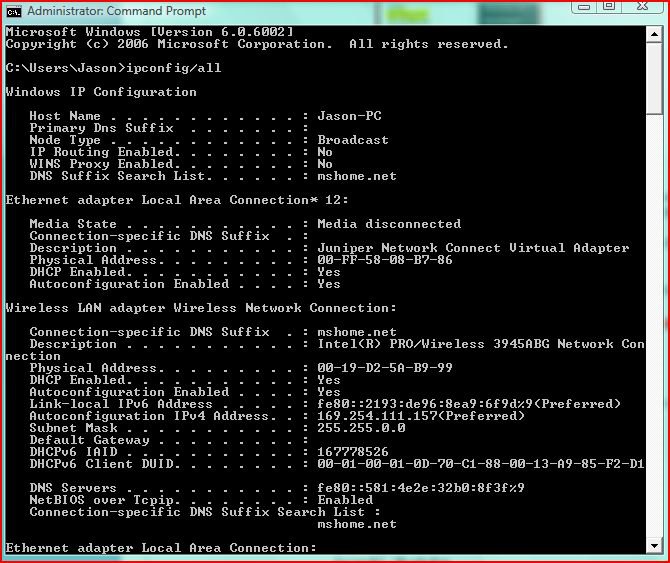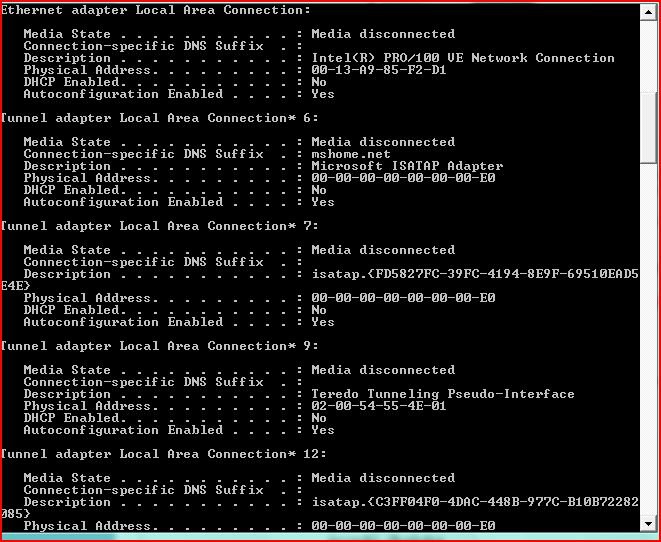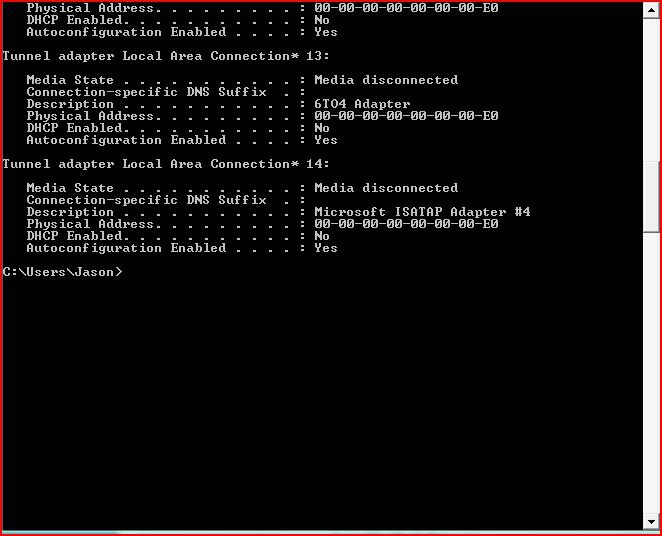I have a Sony laptop that is running Vista home. My issue is that I am receiving local only access for my home network. I get an area someting saying it is not able to connect to the DNS.
I have tried all the different fixes I have found online and nothing seems to be working.
-Turn off IPv6 and turn it back on
-Repair Connection
-Microsoft fix now site
-Remove the network and then add it back
-Reset router
-Re-input password
-Download driver
Every once in a while when I turn on the LAN and turn it back on I am able to connect. I am able to connect to an unsecured network that is in the area.
Does anyone have a list of steps I could take to fix the problem?
Thanks,
I have tried all the different fixes I have found online and nothing seems to be working.
-Turn off IPv6 and turn it back on
-Repair Connection
-Microsoft fix now site
-Remove the network and then add it back
-Reset router
-Re-input password
-Download driver
Every once in a while when I turn on the LAN and turn it back on I am able to connect. I am able to connect to an unsecured network that is in the area.
Does anyone have a list of steps I could take to fix the problem?
Thanks,