

Recently I installed an update for Windows Live Essentials 2011 (KB2434419), which came with a 'new look' version of Hotmail - Windows Live Mail 2011.
Since then I've had nothing but annoying issues with Hotmail, and it's settings and configurations. Issues which at times have caused parts of it to close down, and which have also created merry hell with the text of the emails.
First of all was this crazy warning message, which appeared each time I opened my Hotmail account:
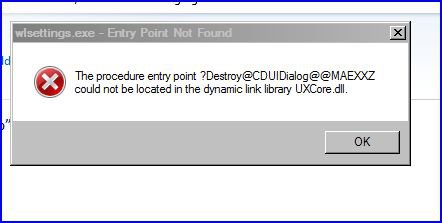
A check of Problems Reports and Solutions showed that I was experiencing a major difficulty - an APPCRASH with Hotmail, but I didn't have a clue about how to fix it. This is the View of the Problem Details;
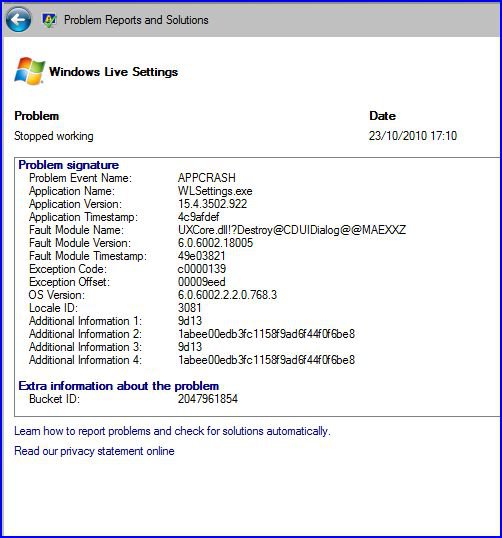
After considering the problem and the impasse that I was faced with, I decided to do the following in an attempt to create a 'workaround' of the problem, and to hopefully resolve the issues I was having;
1. I did a System Restore, back to the Restore Point immediately before I had downloaded and installed the latest Windows Updates, including KB2434419 - Update for Windows Live Essentials 2011, of which Windows Live Mail [Hotmail] is only one part.
2. After the Restore Point had been confirmed and my Laptop restarted [Rebooted] I then confirmed with a search of Windows Update, that KB2434419 was ready to reinstall to the Laptop. The Update for Windows Live Mail [Hotmail] was successfully reinstalled.
This method seems to have fixed the APPCRASH issues described above, because the Hotmail accounts now open without any further warnings, program close-downs, or application crashes.
So, you'd think then that that should be the end of it, but it's not.
There are now some issues I am experiencing with what I believe are some of the default Settings and/or Filters in Hotmail. These are particularly annoying as they are making a mess of text that I type in the body of emails, where the main problem seems to hinge around the use of punctuation marks, used in the text.
The following are examples of what is happening with text prepared in writing emails:
OK....I will type text as an email that looks something like this before I send it;
I did my restore back to the 20th, then updated Windows with what was waiting in the queue. Then no ‘wlsettings.exe’ warning “GONG” at hotmail startup, so that’s fine. You’ll also see ma’am, that I’ve used as many “inverted commas”
But then when I check my 'Sent' Folder after the email has been despatched, I find that the text has become corrupted with 'alpha' symbols replacing all inverted commas that I used in the original text. This same error happens if the original text is returned back to me from an original addressee;
I did my restore back to the 20th, then updated Windows with what was waiting in the queue. Then no ‘wlsettings.exe’ warning “GONG†at hotmail startup, so that’s fine. You’ll also see ma’am, that I’ve used as many “inverted commasâ€
You can see that with the above text, ALL of the inverted commas used in the original message, have now been overwritten by 'alpha' symbols that have made the message barely readable.
In addition to this problem, if I want to look at individual emails in the 'Sent' Folder, each one is now headed with the following warning bar;
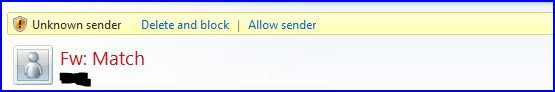
This is a ludicrous situation with an even crazier error because although I am clearly the originating Sender from the Hotmail account, the 'Sent' Folder is not recognising that fact, and I then need to click onto 'Allow sender' in order to open it, and maybe forward it on to another addressee.
A new Update, and it's a damned mess.
Since then I've had nothing but annoying issues with Hotmail, and it's settings and configurations. Issues which at times have caused parts of it to close down, and which have also created merry hell with the text of the emails.
First of all was this crazy warning message, which appeared each time I opened my Hotmail account:
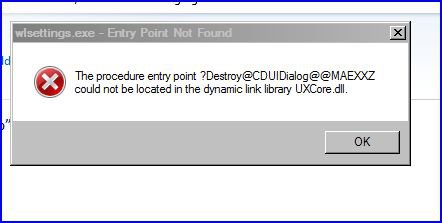
A check of Problems Reports and Solutions showed that I was experiencing a major difficulty - an APPCRASH with Hotmail, but I didn't have a clue about how to fix it. This is the View of the Problem Details;
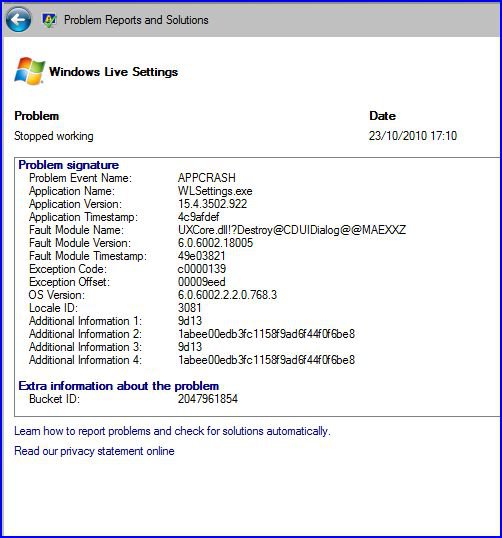
After considering the problem and the impasse that I was faced with, I decided to do the following in an attempt to create a 'workaround' of the problem, and to hopefully resolve the issues I was having;
1. I did a System Restore, back to the Restore Point immediately before I had downloaded and installed the latest Windows Updates, including KB2434419 - Update for Windows Live Essentials 2011, of which Windows Live Mail [Hotmail] is only one part.
2. After the Restore Point had been confirmed and my Laptop restarted [Rebooted] I then confirmed with a search of Windows Update, that KB2434419 was ready to reinstall to the Laptop. The Update for Windows Live Mail [Hotmail] was successfully reinstalled.
This method seems to have fixed the APPCRASH issues described above, because the Hotmail accounts now open without any further warnings, program close-downs, or application crashes.
So, you'd think then that that should be the end of it, but it's not.
There are now some issues I am experiencing with what I believe are some of the default Settings and/or Filters in Hotmail. These are particularly annoying as they are making a mess of text that I type in the body of emails, where the main problem seems to hinge around the use of punctuation marks, used in the text.
The following are examples of what is happening with text prepared in writing emails:
OK....I will type text as an email that looks something like this before I send it;
I did my restore back to the 20th, then updated Windows with what was waiting in the queue. Then no ‘wlsettings.exe’ warning “GONG” at hotmail startup, so that’s fine. You’ll also see ma’am, that I’ve used as many “inverted commas”
But then when I check my 'Sent' Folder after the email has been despatched, I find that the text has become corrupted with 'alpha' symbols replacing all inverted commas that I used in the original text. This same error happens if the original text is returned back to me from an original addressee;
I did my restore back to the 20th, then updated Windows with what was waiting in the queue. Then no ‘wlsettings.exe’ warning “GONG†at hotmail startup, so that’s fine. You’ll also see ma’am, that I’ve used as many “inverted commasâ€
You can see that with the above text, ALL of the inverted commas used in the original message, have now been overwritten by 'alpha' symbols that have made the message barely readable.
In addition to this problem, if I want to look at individual emails in the 'Sent' Folder, each one is now headed with the following warning bar;
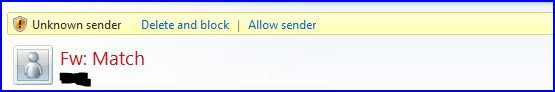
This is a ludicrous situation with an even crazier error because although I am clearly the originating Sender from the Hotmail account, the 'Sent' Folder is not recognising that fact, and I then need to click onto 'Allow sender' in order to open it, and maybe forward it on to another addressee.
A new Update, and it's a damned mess.
Last edited:
My Computer
System One
-
- Manufacturer/Model
- Acer Aspire Notebook 5633WLMi.[5630 Series]
- CPU
- Intel Centrino Duo Processor - Intel Core 2 CPU.
- Memory
- 4GB DDR2 [3.07GB maximum real available]
- Graphics Card(s)
- nVidia GeForce Go 7300, 128MB
- Sound Card
- Realtek HD Audio, Ver. 6.0.1.5717, 2.08MB
- Monitor(s) Displays
- Acer Aspire Notebook - 15.4"; Acer LCD Monitor X223Wsd - 22".
- Screen Resolution
- 1280x800x60Hertz [max.]
- Hard Drives
- Notebook - Samsung HM320JI 320GB HD installed 07 August 2009.
External HDs [4];Maxtor One Touch4 - 500GB External HD [Drive M:\].Western Digital WDXMS1200TA - 120GB External HD [Drive G:\ - Windows Defender Backup Files only]. Two x LaCie 320GB Mobi
- Mouse
- Logitech Wireless V320 for Notebooks - Model M/N: M-RCD125
- Internet Speed
- Down 20000kb/sec / Up 1000kb/sec [Bigpond-Aus]
- Other Info
- Brother MFC-465CN; PC to Fax/Scan/Copy/Photo MFC. Epson Perfection V300 Photo Scanner. Siemens Speedstream 6520 Router. Wacom 'Bamboo Fun' CTE-650 PC Tablet, Stylus and Mouse. UAC - On;Activated. Browsers; [1] FireFox v3.6[2] IE8. Honorary R.S.M. to the 4th [Assault Pioneer] Troop Pune Sepoys , and 3rd Troop Jodhpur Bengali Lancers.





 Long time no see. How's it doing?
Long time no see. How's it doing?


