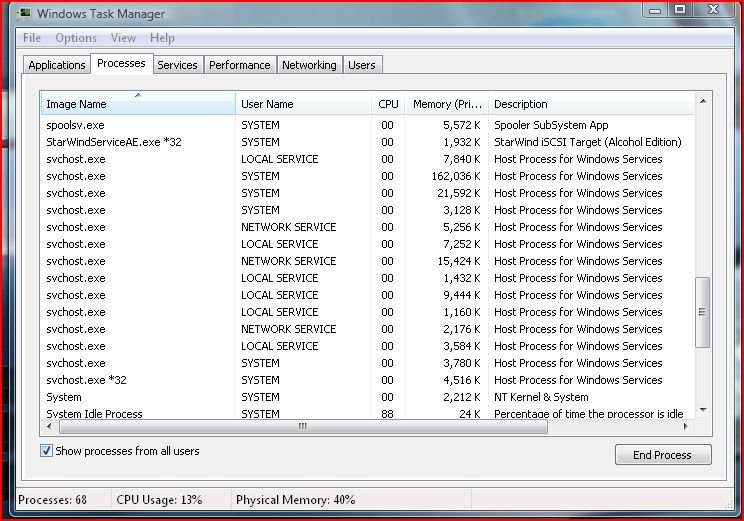Hi,
I have this laptop. When the laptop is at Idle the CPU ranges from 60% to 100% is this normal for this type of laptop? Is there any way that I can resduce the CPU usage that Vista is using I have closed down unessecery programs that I dont need.
Thanks,
Wizkid
Operating System System Model
Windows Vista Home Premium (x64) Service Pack 1 (build 6001) OEM OEM
System Serial Number: 00030D0000000000
Chassis Serial Number: 00030D0000000000
Enclosure Type: NotebookProcessor a Main Circuit Board b1.50 gigahertz Intel Core2 Duo
64 kilobyte primary memory cache
2048 kilobyte secondary memory cache Board: OEM OEM
BIOS: Phoenix Technologies LTD 1.08 06/06/2008Drives Memory Modules c,d120.03 Gigabytes Usable Hard Drive Capacity
95.62 Gigabytes Hard Drive Free Space
TSSTcorp CDDVDW SN-S082H ATA Device [CD-ROM drive]
WDC WD1200BEVS-00RST0 [Hard drive] (120.03 GB) -- drive 0, s/n WD-WXE907702979, rev 04.01G04, SMART Status: Healthy 2038 Megabytes Installed Memory
Slot 'M1' has 1024 MB (serial number 1234-B0)
Slot 'M2' has 1024 MB (serial number 1234-B1) Local Drive Volumes c: (NTFS on drive 0)87.62 GB66.65 GB freed: (NTFS on drive 0)32.41 GB28.97 GB free Network ATA Channel 0 [Controller] (2x)
ATA Channel 1 [Controller] (2x)
Intel(R) ICH8M 3 port Serial ATA Storage Controller - 2828
Intel(R) ICH8M Ultra ATA Storage Controllers - 2850 Mobile Intel(R) 965 Express Chipset Family [Display adapter] (2x)
Generic PnP Monitor (15.4"vis, January 2005)Bus Adapters MultimediaMicrosoft iSCSI Initiator
Intel(R) ICH8 Family USB Universal Host Controller - 2830
Intel(R) ICH8 Family USB Universal Host Controller - 2831
Intel(R) ICH8 Family USB Universal Host Controller - 2832
Intel(R) ICH8 Family USB Universal Host Controller - 2834
Intel(R) ICH8 Family USB Universal Host Controller - 2835
Intel(R) ICH8 Family USB2 Enhanced Host Controller - 2836
Intel(R) ICH8 Family USB2 Enhanced Host Controller - 283A Realtek High Definition Audio
I have this laptop. When the laptop is at Idle the CPU ranges from 60% to 100% is this normal for this type of laptop? Is there any way that I can resduce the CPU usage that Vista is using I have closed down unessecery programs that I dont need.
Thanks,
Wizkid
Operating System System Model
Windows Vista Home Premium (x64) Service Pack 1 (build 6001) OEM OEM
System Serial Number: 00030D0000000000
Chassis Serial Number: 00030D0000000000
Enclosure Type: NotebookProcessor a Main Circuit Board b1.50 gigahertz Intel Core2 Duo
64 kilobyte primary memory cache
2048 kilobyte secondary memory cache Board: OEM OEM
BIOS: Phoenix Technologies LTD 1.08 06/06/2008Drives Memory Modules c,d120.03 Gigabytes Usable Hard Drive Capacity
95.62 Gigabytes Hard Drive Free Space
TSSTcorp CDDVDW SN-S082H ATA Device [CD-ROM drive]
WDC WD1200BEVS-00RST0 [Hard drive] (120.03 GB) -- drive 0, s/n WD-WXE907702979, rev 04.01G04, SMART Status: Healthy 2038 Megabytes Installed Memory
Slot 'M1' has 1024 MB (serial number 1234-B0)
Slot 'M2' has 1024 MB (serial number 1234-B1) Local Drive Volumes c: (NTFS on drive 0)87.62 GB66.65 GB freed: (NTFS on drive 0)32.41 GB28.97 GB free Network ATA Channel 0 [Controller] (2x)
ATA Channel 1 [Controller] (2x)
Intel(R) ICH8M 3 port Serial ATA Storage Controller - 2828
Intel(R) ICH8M Ultra ATA Storage Controllers - 2850 Mobile Intel(R) 965 Express Chipset Family [Display adapter] (2x)
Generic PnP Monitor (15.4"vis, January 2005)Bus Adapters MultimediaMicrosoft iSCSI Initiator
Intel(R) ICH8 Family USB Universal Host Controller - 2830
Intel(R) ICH8 Family USB Universal Host Controller - 2831
Intel(R) ICH8 Family USB Universal Host Controller - 2832
Intel(R) ICH8 Family USB Universal Host Controller - 2834
Intel(R) ICH8 Family USB Universal Host Controller - 2835
Intel(R) ICH8 Family USB2 Enhanced Host Controller - 2836
Intel(R) ICH8 Family USB2 Enhanced Host Controller - 283A Realtek High Definition Audio
My Computer
System One
-
- Manufacturer/Model
- ME
- CPU
- Intel Core 2 Duo 2.40Ghz L2 FSB 1066Mhz
- Motherboard
- Gigabyte GA965P DQ6 Rev 1 F11
- Memory
- Geil PC6400 800Mhz 4GB Dual Channel Ram
- Graphics card(s)
- GIGABYTE GTX260
- Sound Card
- Creative Sound Blaster XI Gamer Sound Card,
- Hard Drives
- Seagate 250Gb SATA 11, Samsung 400GB SATA
- PSU
- Corsair 620W HX Series Modular
- Mouse
- LOGITECH G5
- Keyboard
- LOGITECH WAVE USB
- Internet Speed
- 4MB