DiabloBlack
New Member
I am helping a friend install windows updates on her Sony VAIO laptop with Vista Home Premium SP1 installed. Laptop had not been updated since January 2009. All updates completed fine with the exception of KB973565.
When installed via automatic windows updates I get the following error.
Security Update for Windows Vista (KB973565)
Installation date: 12/6/2009 3:11 AM
Installation status: Failed
Error details: Code 8007001B
Update type: Important
A security issue has been identified that could allow an unauthenticated remote attacker to compromise your system and gain control over it. You can help protect your system by installing this update from Microsoft. After you install this update, you may have to restart your system.
More information:
Microsoft Security Bulletin MS09-063 - Critical: Vulnerability in Web Services on Devices API Could Allow Remote Code Execution (973565)
Help and Support:
Microsoft Support
=============================================================
I downloaded the update manually and tried to install Windows6.0-KB973565-x86.msu and it also fails. The event viewer details are below.
The Windows update "Security Update for Windows (KB973565)" could not be installed because of an error: 2147942427 "The drive cannot find the sector requested." (Command line: ""C:\Windows\system32\wusa.exe" "C:\Users\Administrator\Downloads\Windows6.0-KB973565-x86.msu" ")
=============================================================
I had the system run a chkdisk on boot and I also defragged the HD. There are no errors. Windows Update has also completed the install of other updates after this one without any issue.
Any help with resolving this update failure would be greatly appreciated.
Thanks,
DiabloBlack
When installed via automatic windows updates I get the following error.
Security Update for Windows Vista (KB973565)
Installation date: 12/6/2009 3:11 AM
Installation status: Failed
Error details: Code 8007001B
Update type: Important
A security issue has been identified that could allow an unauthenticated remote attacker to compromise your system and gain control over it. You can help protect your system by installing this update from Microsoft. After you install this update, you may have to restart your system.
More information:
Microsoft Security Bulletin MS09-063 - Critical: Vulnerability in Web Services on Devices API Could Allow Remote Code Execution (973565)
Help and Support:
Microsoft Support
=============================================================
I downloaded the update manually and tried to install Windows6.0-KB973565-x86.msu and it also fails. The event viewer details are below.
The Windows update "Security Update for Windows (KB973565)" could not be installed because of an error: 2147942427 "The drive cannot find the sector requested." (Command line: ""C:\Windows\system32\wusa.exe" "C:\Users\Administrator\Downloads\Windows6.0-KB973565-x86.msu" ")
=============================================================
I had the system run a chkdisk on boot and I also defragged the HD. There are no errors. Windows Update has also completed the install of other updates after this one without any issue.
Any help with resolving this update failure would be greatly appreciated.
Thanks,
DiabloBlack

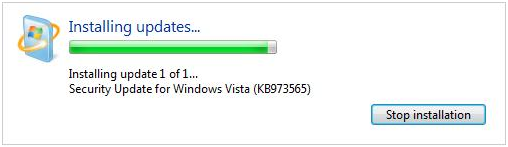

 .No damages in system.Reset the whole WU components again but this time in aggressive mode (probably you only did it in normal mode):
.No damages in system.Reset the whole WU components again but this time in aggressive mode (probably you only did it in normal mode):