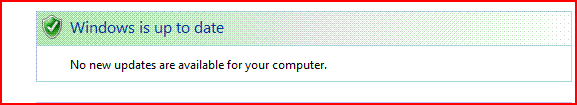Badpianoman
New Member
This is my first post here so I do hope its in the right place,
Yesterday I upgraded my other desktop to vista premium,all has gone ok except I cannot get the sound to work.I have used the troubleshoot etc assuming it might be a driver issue and have updated existing drivers.I keep getting the message this device is working correctly.
I may be out of my depth here but went ahead with the install anyway.
I have just seen that on the c drive the fold entitled "Old" is there and when I look the Realtek and items are here.is there anyway I can restore these to enable my sound to return.
Sorry if its a bit non technical but its the only way I can put the problem
Yesterday I upgraded my other desktop to vista premium,all has gone ok except I cannot get the sound to work.I have used the troubleshoot etc assuming it might be a driver issue and have updated existing drivers.I keep getting the message this device is working correctly.
I may be out of my depth here but went ahead with the install anyway.
I have just seen that on the c drive the fold entitled "Old" is there and when I look the Realtek and items are here.is there anyway I can restore these to enable my sound to return.
Sorry if its a bit non technical but its the only way I can put the problem