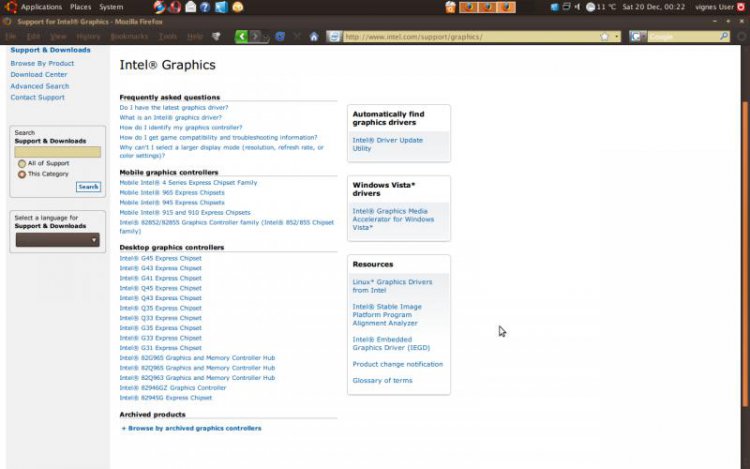I have an Intel Core 2 Duo E6750. I'm seeing an "Intel Graphics Media Accelerator Driver" update and it shows a list of chipsets, but mine is nothing like the ones listed.
 Even doing a google search did nothing.
Even doing a google search did nothing.
- Intel® G41 Express Chipset
- Intel® G43 Express Chipset
- Intel® G45 Express Chipset
- Intel® G31 Express Chipset
- Intel® G33 Express Chipset
- Intel® G35 Express Chipset
- Intel® Q33 Express Chipset
- Intel® Q35 Express Chipset
- Intel® Q43 Express Chipset
- Intel® Q45 Express Chipset
- Intel® 82G965 Graphics and Memory Controller Hub
- Intel® 82Q965 Graphics and Memory Controller Hub
- Intel® 82Q963 Graphics and Memory Controller Hub
- Intel® 82946GZ Graphics Controller
- Intel® 82945G Express Chipset
 Even doing a google search did nothing.
Even doing a google search did nothing.My Computer
System One
-
- CPU
- Intel Core 2 Duo
- Motherboard
- Nvidia 780i SLI
- Memory
- 4GB 7200 RPM
- Graphics card(s)
- Geforce 8800GT
- Monitor(s) Displays
- 17" Plasma LCD Westinghouse
- Hard Drives
- Hitachi 500G
- Case
- Smilidon Raidmax
- Cooling
- Coolmaster (Along with two aftermarket fans)
- Keyboard
- Razer Lycosa