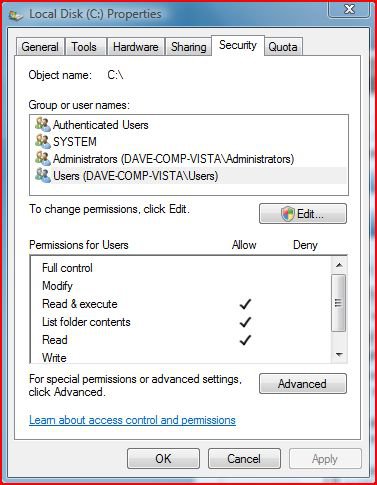antihero898
New Member
so this has been happening ever since i got a new hard drive installed and a logitech g15 keyboard. for some reason, i cannot install games with the installation wizard. it will go through accepting this and that, clicking next a few times, putting in the serial, and then when it gets to the instlalation itself, it says "initializing program to install" yet the green bar wont move to the left, or even show up for that matter. it just stays there. at first it didnt bother me because i somehow got around it, but now i have mirrors edgeand i want to install it, but i cant because of this problem. i am admin, and (uac i think it is?) is disabled, so thats not the case either. please help 

My Computer
System One
-
- Manufacturer/Model
- custom
- CPU
- amd athalon 64 x2 6000+
- Motherboard
- asus m2a-vm
- Memory
- 2 gigs
- Graphics card(s)
- sapphire ati hd 4850
- Sound Card
- none
- Monitor(s) Displays
- dcl lcd 20 inch
- Screen Resolution
- 1680x 1250
- Hard Drives
- 465 gig hard drive 698 gig hard drive
- Case
- ultra tower
- Mouse
- logitech wireless mouse
- Keyboard
- logitech g15