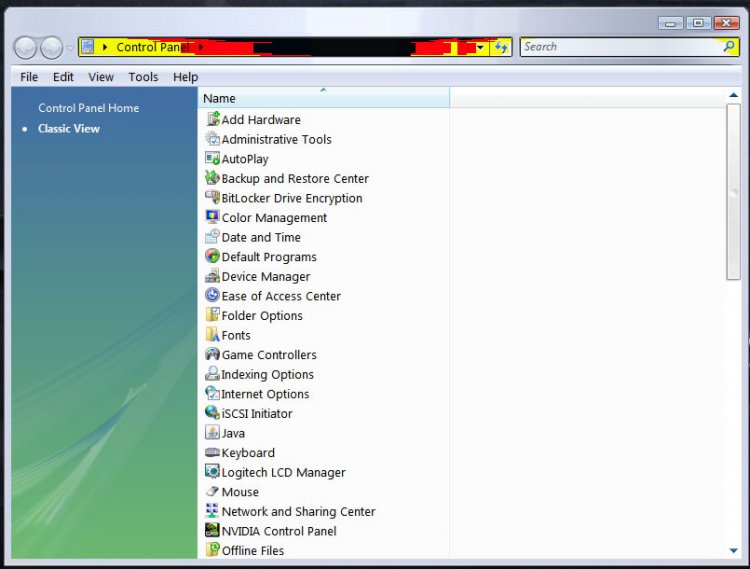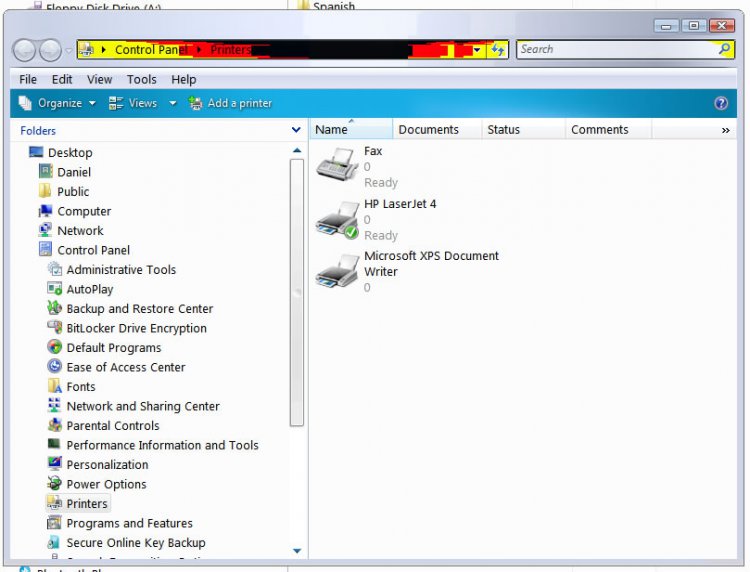Ok, I know I am new to Vista and well, this is something that has been happening to me for a while that I know Vista does for a reason but I want to know how to stop it or why is doing it.
From time to time, when I go to the Control Panel (for example), my icons will be really big, other times, they will be small, some other times, they will be in Detail mode... why is that?
Just yesterday I went to the control panel to uninstall something and the icons were in like medium icon view, today the whole page looks weird (kinda like XP view)... see for yourself in the ICONS 01 image.
Usually, the view I have for almost everything is in ICONS 02 image.
Why is this happening and how do I make it stop or at least, set it to how I want it? It is driving me mad because it feels like a virus/worm is doing this... I hate to think I have a ghost on my rig.

From time to time, when I go to the Control Panel (for example), my icons will be really big, other times, they will be small, some other times, they will be in Detail mode... why is that?
Just yesterday I went to the control panel to uninstall something and the icons were in like medium icon view, today the whole page looks weird (kinda like XP view)... see for yourself in the ICONS 01 image.
Usually, the view I have for almost everything is in ICONS 02 image.
Why is this happening and how do I make it stop or at least, set it to how I want it? It is driving me mad because it feels like a virus/worm is doing this... I hate to think I have a ghost on my rig.


Attachments
My Computer
System One
-
- Manufacturer/Model
- Custom Built
- CPU
- Intel Q9650 w/CM V8 Cooler...
- Motherboard
- EVGA 780i SLI FTW... Latest Bios & Drivers
- Memory
- Corsair Dominator 8GB (4 x 2GB) PC2-8500C5D
- Graphics card(s)
- EVGA GTX260
- Sound Card
- Realtek High Def Onboard
- Monitor(s) Displays
- Acer 22" LCD Widescreen
- Screen Resolution
- 1680 x 1050
- Hard Drives
- WD Velociraptor 160GB Samsung Sata 750GB Maxtor External 160GB
- PSU
- PC Power & Cooling 750w Silencer
- Case
- Thermaltake Speedo Advance
- Cooling
- Air Cooled... See CPU
- Mouse
- Logitech G7
- Keyboard
- Logitech G15
- Internet Speed
- Comcast 6MB Broadband
- Other Info
- Linksys WRT54G router