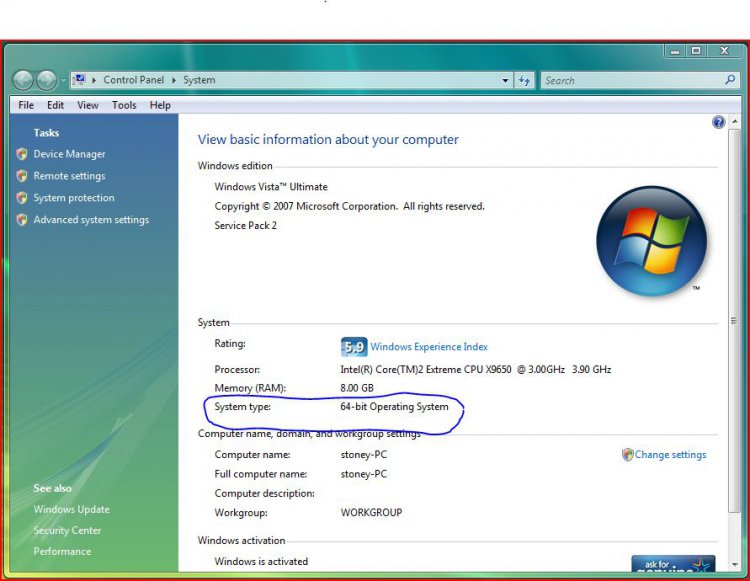Hi All,
Please help me!. I have just bought a new pc and its running Windows Vista Home premium Sp1. I am trying to run my favourite game on it - Battlefield Vietnam and it wont play.
I am wondering if this game is supported by Vista. I could really do with some advice on how to get this running.
Thanks in advance.
Please help me!. I have just bought a new pc and its running Windows Vista Home premium Sp1. I am trying to run my favourite game on it - Battlefield Vietnam and it wont play.
I am wondering if this game is supported by Vista. I could really do with some advice on how to get this running.
Thanks in advance.