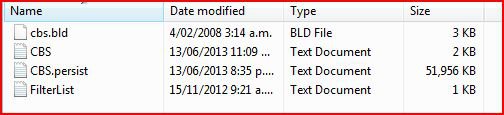After 4-5 years with Vista and all of it's problems : freezing, extreme slow running etc etc I was advised to ditch IE and try Firefox so I d/l fire fox but did not delete IE just kept it as a choice to fall back on but made FF as default now I have the fastest PC in the west, I have created a restore point just in case. Does this make any sense at all?
You are using an out of date browser. It may not display this or other websites correctly.
You should upgrade or use an alternative browser.
You should upgrade or use an alternative browser.
I don't believe it!
- Thread starter mich
- Start date
Neither do I. Make sense? No, not at all. From slowest to fastest? No way. FF is not any faster than IE9. Maybe you should uninstall, then re-install IE9.
I once installed FF just out of curiosity and uninstalled it for lack of any advantage in having two browsers of comparable efficiency...and safety. I stayed with IE9 out of more famiiarity having used IE's forever.
I once installed FF just out of curiosity and uninstalled it for lack of any advantage in having two browsers of comparable efficiency...and safety. I stayed with IE9 out of more famiiarity having used IE's forever.
Last edited:
My Computer
System One
-
- Manufacturer/Model
- pavilion dv7-1170us
- Memory
- 4GB
- Graphics card(s)
- NVIDIA GeForce 9600M GT
- Monitor(s) Displays
- Generic PnP
- Screen Resolution
- 1440 x 900
- Hard Drives
- 1 298.09 fujitsu G2 ATA Device
- Mouse
- Synaptics PS/2 Port TouchPad
- Keyboard
- IBM enhanced 102-key
I tried FF about 12 months ago and found no advantage but the latest version seems to have made a big difference and I have re-installed IE several times in the past but it did not improve things all I can say is that my general speed has increased significantly.
My Computer
I stay as far away from IE as possible. However it is so tightly integrated into the system that it can't be uninstalled or reinstalled so I highly doubt that you where really removing it. You probably removed the updated version causing IE to revert to version 7 which is the version that comes on Windows Vista. I suggest that you try to perform a SFC scan since you very well have something wrong with your computer. http://www.vistax64.com/tutorials/66978-system-files-sfc-command.html
My Computers
System One System Two
-
- Operating System
- Windows 8.1 Industry Pro x64
- Manufacturer/Model
- HP Pavillion Elite HPE-250f
- CPU
- Intel i7 860 Quad core 2.8 ghz
- Memory
- 8 gb
- Graphics card(s)
- ATI Radeon HD 5770 1 gb ram
- Monitor(s) Displays
- Alienware 25 AW2521HF
- Screen Resolution
- 1920x1080 &1680x1050
- Hard Drives
- 1 TB x2
- Other Info
- https://www.cnet.com/products/hp-pavilion-elite-hpe-250f/
-
- Operating System
- Windows 2012 R2 Data center/Linux Mint
- Manufacturer/Model
- Dell Poweredge T140
- CPU
- i3 9100 3.6GHz, 8M cache, 4C/4T
- Memory
- 8GB 2666MT/s DDR4 ECC UDIMM
- Screen Resolution
- 1680x1050
- Hard Drives
- 1 TB & 360 GB x2
- Other Info
- https://www.dell.com/en-us/work/shop/productdetailstxn/poweredge-t140?~ck=bt
A SFC scan looks too complicated for me however I have performed a DELL restore a few times and no lasting improvement was achieved but thanks for the advice and yes it must be imposable to get rid of IE all I get now is a pop up asking if I want to make it my default which I ignore
My Computer
Allan D
Vista Guru
Hello Mich,
In case the system is running slow while browsing through IE9, you may try the suggestions mentioned in the following articles:
Hope this helps!
In case the system is running slow while browsing through IE9, you may try the suggestions mentioned in the following articles:
- Is Internet Explorer slow? 5 things to try
- Web page with complex graphics opens slowly in Internet Explorer 9
Hope this helps!
My Computer
System File Checker is a utility in Microsoft Windows that allows users to scan for and restore corruptions in Windows system files.
SFC scan is extremely simple...and everyone must be able to run it now and then. Seriously.
Click start > click All Programs > Click Accessories > Right click on Command prompt, then > click run as administrator. A dark-background window will pop up. Right next to the white blinkiing - (dash or minus sign), type sfc /scannow, then press enter.
Make sure you press space bar once after typing sfc before typing /scannow.
Typed incorrectly (without pressing space bar once) it will look = sfc/scannow.
If typed correctly (with pressing space bar once), it should look= sfc /scannow.
Scan takes several minutes. While scan is running you may use your pc as usual. When scan is completed, restart pc.
SFC scan is extremely simple...and everyone must be able to run it now and then. Seriously.
Click start > click All Programs > Click Accessories > Right click on Command prompt, then > click run as administrator. A dark-background window will pop up. Right next to the white blinkiing - (dash or minus sign), type sfc /scannow, then press enter.
Make sure you press space bar once after typing sfc before typing /scannow.
Typed incorrectly (without pressing space bar once) it will look = sfc/scannow.
If typed correctly (with pressing space bar once), it should look= sfc /scannow.
Scan takes several minutes. While scan is running you may use your pc as usual. When scan is completed, restart pc.
Last edited:
My Computer
System One
-
- Manufacturer/Model
- pavilion dv7-1170us
- Memory
- 4GB
- Graphics card(s)
- NVIDIA GeForce 9600M GT
- Monitor(s) Displays
- Generic PnP
- Screen Resolution
- 1440 x 900
- Hard Drives
- 1 298.09 fujitsu G2 ATA Device
- Mouse
- Synaptics PS/2 Port TouchPad
- Keyboard
- IBM enhanced 102-key
Yes IE is firmly integrated into the OS in such a way that removing it could damage the OS. As for an SFC scan it isn't very complicated. Just follow the instructions.
My Computers
System One System Two
-
- Operating System
- Windows 8.1 Industry Pro x64
- Manufacturer/Model
- HP Pavillion Elite HPE-250f
- CPU
- Intel i7 860 Quad core 2.8 ghz
- Memory
- 8 gb
- Graphics card(s)
- ATI Radeon HD 5770 1 gb ram
- Monitor(s) Displays
- Alienware 25 AW2521HF
- Screen Resolution
- 1920x1080 &1680x1050
- Hard Drives
- 1 TB x2
- Other Info
- https://www.cnet.com/products/hp-pavilion-elite-hpe-250f/
-
- Operating System
- Windows 2012 R2 Data center/Linux Mint
- Manufacturer/Model
- Dell Poweredge T140
- CPU
- i3 9100 3.6GHz, 8M cache, 4C/4T
- Memory
- 8GB 2666MT/s DDR4 ECC UDIMM
- Screen Resolution
- 1680x1050
- Hard Drives
- 1 TB & 360 GB x2
- Other Info
- https://www.dell.com/en-us/work/shop/productdetailstxn/poweredge-t140?~ck=bt
Would the SFC show up and repair what "Error check" and DELL restore couldn't?
PS My system seems to slow when left on for say 2-3 hrs without use, if I restart it goes OK ??........RAM??
PS My system seems to slow when left on for say 2-3 hrs without use, if I restart it goes OK ??........RAM??
My Computer
Result is readable in CBS log file.
Double Click Computer> double click Local Disk ( C: ) > double click Windows > double click Logs > double click CBS.
If you cannot open CBS files, do it again with Administrator account. If still you are denied access, do it again in Admistrator account in Safe mode. After reading it, you may delete the CBS file.
Double Click Computer> double click Local Disk ( C: ) > double click Windows > double click Logs > double click CBS.
If you cannot open CBS files, do it again with Administrator account. If still you are denied access, do it again in Admistrator account in Safe mode. After reading it, you may delete the CBS file.
My Computer
System One
-
- Manufacturer/Model
- pavilion dv7-1170us
- Memory
- 4GB
- Graphics card(s)
- NVIDIA GeForce 9600M GT
- Monitor(s) Displays
- Generic PnP
- Screen Resolution
- 1440 x 900
- Hard Drives
- 1 298.09 fujitsu G2 ATA Device
- Mouse
- Synaptics PS/2 Port TouchPad
- Keyboard
- IBM enhanced 102-key
My Computer
Not even in Safe mode using administrator account?
The log file...especially the 51.9 MB file will show all the files scanned and recovered...and corrupted ones repaired, or not. Chances are most of it would be totally Greek to you. No matter, 'cuzz there is absolutely nothing you can do, anyway. And that's why it is wise to just delete it...to recover 52 MG of free space.
Do not be surprised if you sense you have been "healed, somewhat" by the SFC scan. It rocks!
While we are on this topic, there is another "healing" scan you ought to do. It is called DiskCheck (for errors)
Click Start to view Start menu > click Computer > right click on Local disk ( C: ) and then click Properties > click Tools > under Error-checking click Check now > make sure both small boxes are checked. Then click Start > read instructions and then click Schedule disk check. Save everything you are working on before re-starting.
While Disk check is running you cannot use PC. Do something else. Play tennis or have dinner or anything that takes at least two hours or so. It takes time...but it's worth it.
The log file...especially the 51.9 MB file will show all the files scanned and recovered...and corrupted ones repaired, or not. Chances are most of it would be totally Greek to you. No matter, 'cuzz there is absolutely nothing you can do, anyway. And that's why it is wise to just delete it...to recover 52 MG of free space.
Do not be surprised if you sense you have been "healed, somewhat" by the SFC scan. It rocks!
While we are on this topic, there is another "healing" scan you ought to do. It is called DiskCheck (for errors)
Click Start to view Start menu > click Computer > right click on Local disk ( C: ) and then click Properties > click Tools > under Error-checking click Check now > make sure both small boxes are checked. Then click Start > read instructions and then click Schedule disk check. Save everything you are working on before re-starting.
While Disk check is running you cannot use PC. Do something else. Play tennis or have dinner or anything that takes at least two hours or so. It takes time...but it's worth it.
My Computer
System One
-
- Manufacturer/Model
- pavilion dv7-1170us
- Memory
- 4GB
- Graphics card(s)
- NVIDIA GeForce 9600M GT
- Monitor(s) Displays
- Generic PnP
- Screen Resolution
- 1440 x 900
- Hard Drives
- 1 298.09 fujitsu G2 ATA Device
- Mouse
- Synaptics PS/2 Port TouchPad
- Keyboard
- IBM enhanced 102-key
As I said in my earlier post I have run a disc error check and a full DELL restore (4 or 5 times)