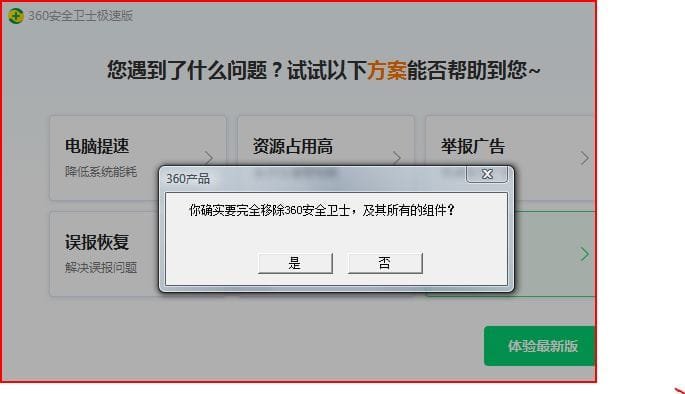This is a continuation of this other thread- r3dfox, a modern Firefox based web browser for Windows Vista! (no extended kernel needed)
I created a thread at rededit on this subject, as suggested by Imacri and things were going smoothly. I got someone to tell me which button to select in the dialogue box that came up when I tried to uninstall 360Safe from Contol Panel. After I selected the button, I got another dialogue box as shown in the attached. In rededit, you can't post video, etc., in a comment so I uploaded the .jpg to dropbox and provided a link to it in rededit. I immediately got asked by the person who was helping me, why I posted a link. rededit has rules about links but I don't think the link violated the intent of the rules. Long story short, the 10 comments that I had in that thread got replaced by a "bear" face GIF and could no longer see or post any more comments.
Can anyone here, read Chinese and tell me what the selections are?
I created a thread at rededit on this subject, as suggested by Imacri and things were going smoothly. I got someone to tell me which button to select in the dialogue box that came up when I tried to uninstall 360Safe from Contol Panel. After I selected the button, I got another dialogue box as shown in the attached. In rededit, you can't post video, etc., in a comment so I uploaded the .jpg to dropbox and provided a link to it in rededit. I immediately got asked by the person who was helping me, why I posted a link. rededit has rules about links but I don't think the link violated the intent of the rules. Long story short, the 10 comments that I had in that thread got replaced by a "bear" face GIF and could no longer see or post any more comments.
Can anyone here, read Chinese and tell me what the selections are?
Attachments
My Computer
System One
-
- Operating System
- Vista Home Premium 64 bit SP2
- Manufacturer/Model
- Cyberpower
- CPU
- Intel Quad CPU Q6700 2.67 GHZ
- Motherboard
- NVIDIA 780i
- Memory
- 4 GB
- Graphics Card(s)
- MSI GTX 560 TI Twin Frozr
- Sound Card
- Sound Blaster SB Audigy
- Monitor(s) Displays
- Viewsonic VG2436
- Screen Resolution
- 1920x1080p
- Hard Drives
- Samsung HD 105SI
WDC WD20
- Case
- Apevia XJupiter
- Cooling
- air
- Keyboard
- Logitech MX 3200
- Mouse
- Logitech MX 600
- Internet Speed
- 30 Mbps