On this system, I have a dual boot setup with two hard drives, both with Vista installed.
The other night, I put the system to sleep. When I woke it up, everything was fine but, after about a minute, the whole system locked up.
I tried a reboot but, right after the initial loading of Windows, it just stopped responding. I tried to reboot and go to Safe Mode but the Windows files would load and then nothing would happen.
I tried another reboot and just let the system run. After about an hour (without ever booting into Windows), it said the K: drive need to be checked for consistancy. It then repaired the Master File Table with the MFT mirror. Then Checkdisk started and after about an hour I interrupted it.
I tried booting with the slave drive disconnected and that works just fine. I tried booting without the master drive connected and about half way through the POST, it says there's a read error and asks me to restart, which, of course, just puts one into a loop.
I then rebooted with both drives connected and let it run with the same results except that after a couple of hours, Checkdisk finished and Windows booted normally. I then got a message that the K: drive needed to be formatted. I clicked on Format but before it would run, I got a message that I needed to back up my files. However, when I try to do that, Windows looks for a backup device and can never find one, even when I insert a DVD- see attached. I don't know if it's because it can't find a target or it can't read the K:.
Last night and today, I went through the whole process again. It took Checkdisk almost 20 hours to complete. It always finds 22 records that can't be read and fixes a couple of others.
So, I'm sitting here typing and Windows is still trying to find a backup device.
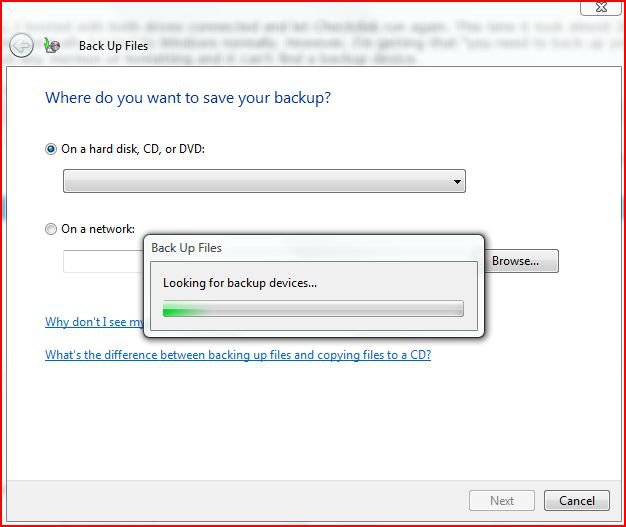
The question is how do I format the K: drive or is there another means of recovering it.
The other night, I put the system to sleep. When I woke it up, everything was fine but, after about a minute, the whole system locked up.
I tried a reboot but, right after the initial loading of Windows, it just stopped responding. I tried to reboot and go to Safe Mode but the Windows files would load and then nothing would happen.
I tried another reboot and just let the system run. After about an hour (without ever booting into Windows), it said the K: drive need to be checked for consistancy. It then repaired the Master File Table with the MFT mirror. Then Checkdisk started and after about an hour I interrupted it.
I tried booting with the slave drive disconnected and that works just fine. I tried booting without the master drive connected and about half way through the POST, it says there's a read error and asks me to restart, which, of course, just puts one into a loop.
I then rebooted with both drives connected and let it run with the same results except that after a couple of hours, Checkdisk finished and Windows booted normally. I then got a message that the K: drive needed to be formatted. I clicked on Format but before it would run, I got a message that I needed to back up my files. However, when I try to do that, Windows looks for a backup device and can never find one, even when I insert a DVD- see attached. I don't know if it's because it can't find a target or it can't read the K:.
Last night and today, I went through the whole process again. It took Checkdisk almost 20 hours to complete. It always finds 22 records that can't be read and fixes a couple of others.
So, I'm sitting here typing and Windows is still trying to find a backup device.
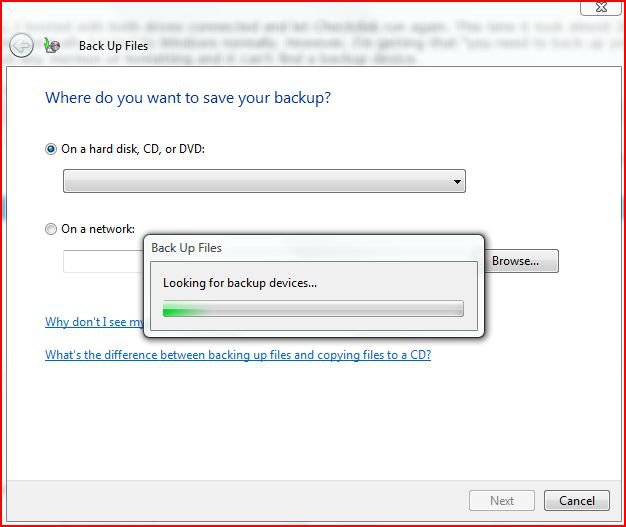
The question is how do I format the K: drive or is there another means of recovering it.
My Computer
System One
-
- Operating System
- Vista Home Premium 64 bit SP2
- Manufacturer/Model
- Cyberpower
- CPU
- Intel Quad CPU Q6700 2.67 GHZ
- Motherboard
- NVIDIA 780i
- Memory
- 4 GB
- Graphics card(s)
- MSI GTX 560 TI Twin Frozr
- Sound Card
- Sound Blaster SB Audigy
- Monitor(s) Displays
- Viewsonic VG2436
- Screen Resolution
- 1920x1080p
- Hard Drives
- Samsung HD 105SI WDC WD20
- Case
- Apevia XJupiter
- Cooling
- air
- Mouse
- Logitech MX 600
- Keyboard
- Logitech MX 3200
- Internet Speed
- 30 Mbps

 . The funny thing is that I can open the L: and M: partitions and see all the files from Windows Explorer on the master drive. However, I can't access the K: partition. I don't know if I can use the Format command from the master drive to format K: since K: isn't readable. Perhaps someone can help me with that if the Ultimate Boot CD is unsuccessful. Or, maybe someone has another suggestion.
. The funny thing is that I can open the L: and M: partitions and see all the files from Windows Explorer on the master drive. However, I can't access the K: partition. I don't know if I can use the Format command from the master drive to format K: since K: isn't readable. Perhaps someone can help me with that if the Ultimate Boot CD is unsuccessful. Or, maybe someone has another suggestion.