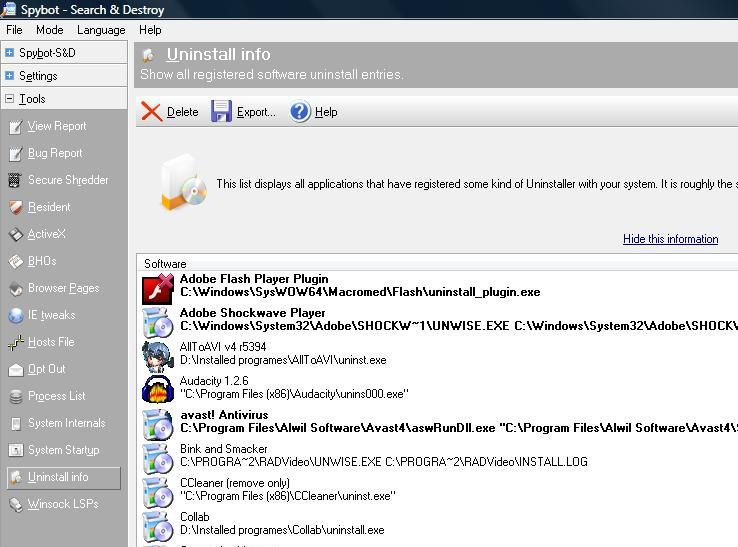Hi guys, I'm really hoping you can help me. I've been searching for a solution to my problem and have tried a few things but they haven't worked. I am on Vista Home Premium. I will try and give as much information on my problem as possible.
Here are a few of the "symptoms" my computer has been showing (in the order I noticed them):
These problems seem to be getting worse as less and less things seem to be opening. I was thinking it could be something I downloaded, but I haven't downloaded anything in ages, as I say, I just opened that adobe document and left it overnight. (It was from a legit site, (a bus timetable!)) Hopefully some of what I have told you is relevant. I would be overjoyed if anyone could help! My computer is REALLY important for my university work! Thanks!!
Here are a few of the "symptoms" my computer has been showing (in the order I noticed them):
- In the bottom right corner of the screen where the connection status is shown by an image of two computers and a globe I am only ever seeing the computers with a red "x" over them. Even when I am connected to the internet. Like now
- I have tried to open the network and sharing center, I just get a blank window which I can't close
- I have tried diagnosing and repairing, but it says contact my service provider.
- When I press control alt delete and choose task manager, the icon in the bottom right corner appears, but no window opens.
- I can't shut down my computer, it will stay at the "logging off" stage. I even left it like this overnight in case I was being too hasty. The next morning it was still at the exact same stage.
- I can only shut down if I hold the power button in. Then if I choose to run safe mode after this I will get a black screen where the desktop should be.
- I know I have three updates to install from a day or so ago, but because I can't shut down etc I can't install them
- I have tried running a scan on Windows Defender. It says scanning, but it's not, as there is no start time etc
- I have also tried scanning on Norton 360. Again, no luck. Norton 360 used to open when the problem first began, now I can't even get it open.
These problems seem to be getting worse as less and less things seem to be opening. I was thinking it could be something I downloaded, but I haven't downloaded anything in ages, as I say, I just opened that adobe document and left it overnight. (It was from a legit site, (a bus timetable!)) Hopefully some of what I have told you is relevant. I would be overjoyed if anyone could help! My computer is REALLY important for my university work! Thanks!!