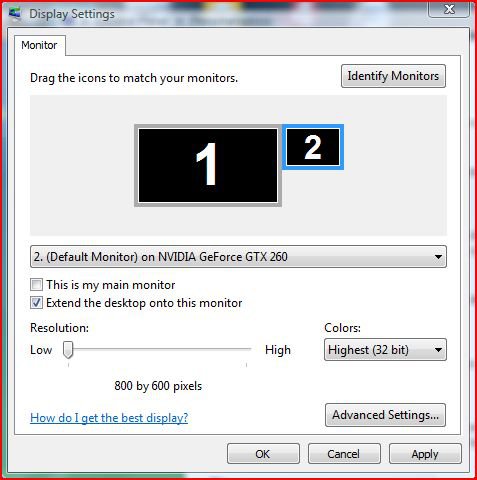Boarder250
Member
Ive tried alot but scared to mess something up at this point..I know it must be fairly simple so if I could get some info please.
HP computer, Samsung Syncmaster, Sony 60' TV, Radeon HD 2400 Graphics Card, Vista Home Premium
So my graphics card has 3 ports, 2 normal computer monitor hook ups, and a S-video in the middle. The only way ive been able to get it to work on my Sony TV, is hook up the Svideo to it, unplug the monitor, then turn the PC on and it will work on the TV. Now what i want to is not have to unplug/plug stuff in..and be able to switch between the 2 screens, or have the 2 screens play the same picture. In display setting under Monitor 2 I cant seem to change it to Sony TV or anything of the sort, I have no idea. Altho ive got the TV hooked up thru S-Video it does have one of the actual computer monitors plugs on the TV if thats the only way..I just dont have the cord. Hope to get it working the way I want with the s-video cable on monitor 2.
Any suggestions or help on this be appreciated !!
HP computer, Samsung Syncmaster, Sony 60' TV, Radeon HD 2400 Graphics Card, Vista Home Premium
So my graphics card has 3 ports, 2 normal computer monitor hook ups, and a S-video in the middle. The only way ive been able to get it to work on my Sony TV, is hook up the Svideo to it, unplug the monitor, then turn the PC on and it will work on the TV. Now what i want to is not have to unplug/plug stuff in..and be able to switch between the 2 screens, or have the 2 screens play the same picture. In display setting under Monitor 2 I cant seem to change it to Sony TV or anything of the sort, I have no idea. Altho ive got the TV hooked up thru S-Video it does have one of the actual computer monitors plugs on the TV if thats the only way..I just dont have the cord. Hope to get it working the way I want with the s-video cable on monitor 2.
Any suggestions or help on this be appreciated !!
My Computer
System One
-
- CPU
- HP Pavillion
- Graphics card(s)
- ATI Radeon HD 2400
- Monitor(s) Displays
- Samsung Syncmaster 226BW
- Internet Speed
- High Speed Cable