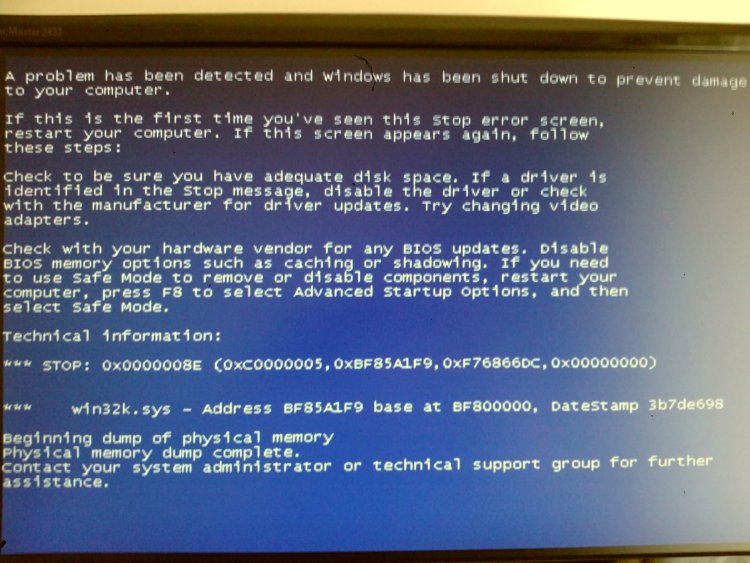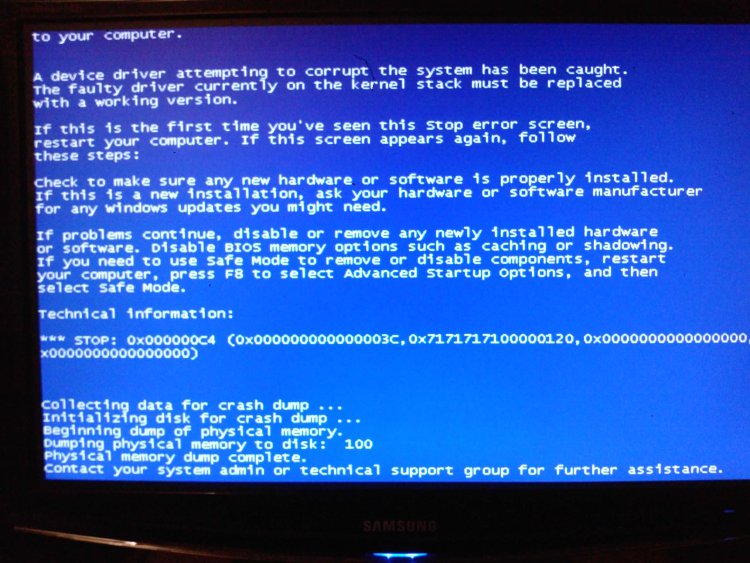barnestah
Member
Hi new here so sorry if i am posting in wrong place. I have a big problem both my hard drives have gone down at the same time. Normaly only one is pluged in at any one time. One is about 5 years old & the other about 2 years old. vista on one and 7 on the other both x64 ultimate. A little while ago some programs stopped responding properly and processer reading seemed low. I ran AVG scans & windows defender scans and found nothing.
I have a blue screen now reading technical information:
STOP: 0x0000008E (0xC0000005,0xBF85A1F9,0xF76866DC,0x00000000)
win32K.sys - Address BF85A1F9 base at BF800000, DateStamp 3b7de698
Any help would be much appreciated. my full system is
AMDx2 6000+
ASUS M2N32-SLI DELUXE
4GIG OCZ SLI
NVIDIA 9800+OC
COOLMASTER 500WiGreen Power
Seagate 250 GiG 16bit
WD/Black 500 GiG 32bit
I am wondering if it could some how be my processer or mother board as i can't understand how both hard drives can fail when only one is pluged in at any one time????? please HELP!!
I have a blue screen now reading technical information:
STOP: 0x0000008E (0xC0000005,0xBF85A1F9,0xF76866DC,0x00000000)
win32K.sys - Address BF85A1F9 base at BF800000, DateStamp 3b7de698
Any help would be much appreciated. my full system is
AMDx2 6000+
ASUS M2N32-SLI DELUXE
4GIG OCZ SLI
NVIDIA 9800+OC
COOLMASTER 500WiGreen Power
Seagate 250 GiG 16bit
WD/Black 500 GiG 32bit
I am wondering if it could some how be my processer or mother board as i can't understand how both hard drives can fail when only one is pluged in at any one time????? please HELP!!
My Computer
System One
-
- CPU
- AMD6000+
- Motherboard
- ASUS M2N32-SLI DELUXE
- Memory
- 4x1GIG OCZ SLI
- Graphics card(s)
- NVIDIA 9800GTX+
- Sound Card
- On board
- Monitor(s) Displays
- Samsung SyncMaster 2433
- Screen Resolution
- 1920x1200
- Hard Drives
- Western Digital Black 500GB 32mb cache Seagate barracuda 200 GB 16mb cache
- PSU
- CoolMaster iGreenPower 500w
- Case
- Antec 900
- Cooling
- Zalman cnps9500-am2
- Mouse
- Razor Dimondback
- Keyboard
- saitek eclipse2
- Internet Speed
- 54.0 mbps