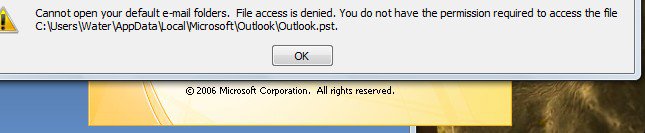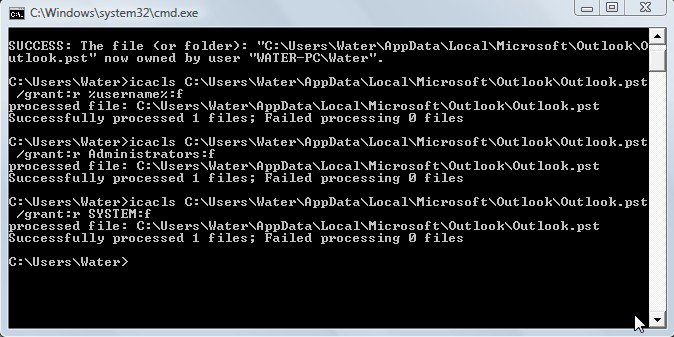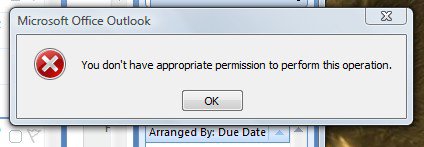You are using an out of date browser. It may not display this or other websites correctly.
You should upgrade or use an alternative browser.
You should upgrade or use an alternative browser.
Help please
- Thread starter kreyz1
- Start date
niemiro
Banned
Hi,
Navigate to C:\Users\Water\AppData\Local\Microsoft\Outlook and right click on Outlook.pst and select Properties. Make sure Read only is Unchecked and click apply then OK.
Test Outlook again. Tell us of any problems you have in following these instructions.
Richard
- Press the Windows Key and R to open the Run dialogue.
- Type cmd and press enter (go past UAC prompt if necessary)
- Type "takeown /f C:\Users\Water\AppData\Local\Microsoft\Outlook\Outlook.pst" exactly, but without the quotation marks then press enter.
- Type "icacls C:\Users\Water\AppData\Local\Microsoft\Outlook\Outlook.pst /grant:r %username%:f" exactly, but without the quotation marks and press enter. Leave %username% as it is, do not change it to your actual User Name.
- Type "icacls C:\Users\Water\AppData\Local\Microsoft\Outlook\Outlook.pst /grant:r Administrators:f" exactly, but without the quotation marks and press enter.
- Type "icacls C:\Users\Water\AppData\Local\Microsoft\Outlook\Outlook.pst /grant:r SYSTEM:f" exactly, but without the quotation marks and press enter.
Navigate to C:\Users\Water\AppData\Local\Microsoft\Outlook and right click on Outlook.pst and select Properties. Make sure Read only is Unchecked and click apply then OK.
Test Outlook again. Tell us of any problems you have in following these instructions.
Richard
My Computer
System One
-
- Manufacturer/Model
- Dell XPS 420
- CPU
- Intel Core 2 Quad Q9300 2.50GHz
- Motherboard
- Stock Dell 0TP406
- Memory
- 4 gb (DDR2 800) 400MHz
- Graphics card(s)
- ATI Radeon HD 3870 (512 MBytes)
- Sound Card
- Onboard
- Monitor(s) Displays
- 1 x Dell 2007FP and 1 x (old) Sonic flat screen
- Screen Resolution
- 1600 x 1200 and 1280 x 1204
- Hard Drives
- 1 x 640Gb (SATA 300) Western Digital: WDC WD6400AAKS-75A7B0 1 x 1Tb (SATA 600) Western Digital: Caviar Black, SATA 6GB/S, 64Mb cache, 8ms Western Digital: WDC WD1002FAEX-00Z3A0 ATA Device
- PSU
- Stock PSU - 375W
- Case
- Dell XPS 420
- Cooling
- Stock Fan
- Mouse
- Advent Optical ADE-WG01 (colour change light up)
- Keyboard
- Dell Bluetooth
- Internet Speed
- 120 kb/s
- Other Info
- ASUS USB 3.0 5Gbps/SATA 6Gbps - PCI-Express Combo Controller Card (U3S6)
My Computer
niemiro
Banned
Hi,
Did you remove the read-only check? Try that first, and I will come back to you later with more solutions to try. Thanks for the images, very useful.
Richard
Did you remove the read-only check? Try that first, and I will come back to you later with more solutions to try. Thanks for the images, very useful.
Richard
My Computer
System One
-
- Manufacturer/Model
- Dell XPS 420
- CPU
- Intel Core 2 Quad Q9300 2.50GHz
- Motherboard
- Stock Dell 0TP406
- Memory
- 4 gb (DDR2 800) 400MHz
- Graphics card(s)
- ATI Radeon HD 3870 (512 MBytes)
- Sound Card
- Onboard
- Monitor(s) Displays
- 1 x Dell 2007FP and 1 x (old) Sonic flat screen
- Screen Resolution
- 1600 x 1200 and 1280 x 1204
- Hard Drives
- 1 x 640Gb (SATA 300) Western Digital: WDC WD6400AAKS-75A7B0 1 x 1Tb (SATA 600) Western Digital: Caviar Black, SATA 6GB/S, 64Mb cache, 8ms Western Digital: WDC WD1002FAEX-00Z3A0 ATA Device
- PSU
- Stock PSU - 375W
- Case
- Dell XPS 420
- Cooling
- Stock Fan
- Mouse
- Advent Optical ADE-WG01 (colour change light up)
- Keyboard
- Dell Bluetooth
- Internet Speed
- 120 kb/s
- Other Info
- ASUS USB 3.0 5Gbps/SATA 6Gbps - PCI-Express Combo Controller Card (U3S6)
Bingo, Richard.. That did it. Should I leave the box unchecked permanently and thanks for the great help.
Hi,
Did you remove the read-only check? Try that first, and I will come back to you later with more solutions to try. Thanks for the images, very useful.
Richard
My Computer
So far all works except reciveing mail than I get the first message again. But all my stuff is working. I sent mail it to a bit but went.. no reciveing mail.
Bingo, Richard.. That did it. Should I leave the box unchecked permanently and thanks for the great help.
Hi,
Did you remove the read-only check? Try that first, and I will come back to you later with more solutions to try. Thanks for the images, very useful.
Richard
My Computer
So far all works except reciveing mail than I get the first message again. But all my stuff is working. I sent mail it to a bit but went.. no reciveing mail, I still get the message when I try new email but i click it it goes away and i can write email.. just wondering if i can just make 1 owener on my laptop. something must have gotten messed up with the pc owener...idk..just a thought, but i cant lose anything..just your thoughts..
My Computer
niemiro
Banned
Hi,
Yes should leave the check boxes unchecked, that is what is causing the problems and read-only should never be checked in this case. Make sure all the files in that folder have read-only unchecked. If any have it checked, uncheck it. If any will not uncheck, follow my first post, using Command Prompt, but change Outlook.pst to the problematic file and retry to uncheck it. Tell me of any problems you cannot solve.
Is the new message EXACTLY the same, or is it a slightly different file? If it is different, follow my first post, but change Outlook.pst to the file and folder in the error.
Good luck,
Richard
Yes should leave the check boxes unchecked, that is what is causing the problems and read-only should never be checked in this case. Make sure all the files in that folder have read-only unchecked. If any have it checked, uncheck it. If any will not uncheck, follow my first post, using Command Prompt, but change Outlook.pst to the problematic file and retry to uncheck it. Tell me of any problems you cannot solve.
Is the new message EXACTLY the same, or is it a slightly different file? If it is different, follow my first post, but change Outlook.pst to the file and folder in the error.
Good luck,
Richard
My Computer
System One
-
- Manufacturer/Model
- Dell XPS 420
- CPU
- Intel Core 2 Quad Q9300 2.50GHz
- Motherboard
- Stock Dell 0TP406
- Memory
- 4 gb (DDR2 800) 400MHz
- Graphics card(s)
- ATI Radeon HD 3870 (512 MBytes)
- Sound Card
- Onboard
- Monitor(s) Displays
- 1 x Dell 2007FP and 1 x (old) Sonic flat screen
- Screen Resolution
- 1600 x 1200 and 1280 x 1204
- Hard Drives
- 1 x 640Gb (SATA 300) Western Digital: WDC WD6400AAKS-75A7B0 1 x 1Tb (SATA 600) Western Digital: Caviar Black, SATA 6GB/S, 64Mb cache, 8ms Western Digital: WDC WD1002FAEX-00Z3A0 ATA Device
- PSU
- Stock PSU - 375W
- Case
- Dell XPS 420
- Cooling
- Stock Fan
- Mouse
- Advent Optical ADE-WG01 (colour change light up)
- Keyboard
- Dell Bluetooth
- Internet Speed
- 120 kb/s
- Other Info
- ASUS USB 3.0 5Gbps/SATA 6Gbps - PCI-Express Combo Controller Card (U3S6)
This is what I get when i hit send and recive.. It seems I dont have Permission for alot on my pc,,,
Hi,
Yes should leave the check boxes unchecked, that is what is causing the problems and read-only should never be checked in this case. Make sure all the files in that folder have read-only unchecked. If any have it checked, uncheck it. If any will not uncheck, follow my first post, using Command Prompt, but change Outlook.pst to the problematic file and retry to uncheck it. Tell me of any problems you cannot solve.
Is the new message EXACTLY the same, or is it a slightly different file? If it is different, follow my first post, but change Outlook.pst to the file and folder in the error.
Good luck,
Richard
Attachments
My Computer
niemiro
Banned
Hi,
I will think about this and come back to you with as solution. However I am beginning to think that these problems are caused by a computer virus. Run your anti-virus software and then download and run the free Malwarebytes' Anti-Malware. Tell us how it goes, but most likely we will then have to rectify the damage to your computer, so far only Outlook. Make sure any really important data is backed up, though nothing should go wrong.
Sorry,
Richard
I will think about this and come back to you with as solution. However I am beginning to think that these problems are caused by a computer virus. Run your anti-virus software and then download and run the free Malwarebytes' Anti-Malware. Tell us how it goes, but most likely we will then have to rectify the damage to your computer, so far only Outlook. Make sure any really important data is backed up, though nothing should go wrong.
Sorry,
Richard
My Computer
System One
-
- Manufacturer/Model
- Dell XPS 420
- CPU
- Intel Core 2 Quad Q9300 2.50GHz
- Motherboard
- Stock Dell 0TP406
- Memory
- 4 gb (DDR2 800) 400MHz
- Graphics card(s)
- ATI Radeon HD 3870 (512 MBytes)
- Sound Card
- Onboard
- Monitor(s) Displays
- 1 x Dell 2007FP and 1 x (old) Sonic flat screen
- Screen Resolution
- 1600 x 1200 and 1280 x 1204
- Hard Drives
- 1 x 640Gb (SATA 300) Western Digital: WDC WD6400AAKS-75A7B0 1 x 1Tb (SATA 600) Western Digital: Caviar Black, SATA 6GB/S, 64Mb cache, 8ms Western Digital: WDC WD1002FAEX-00Z3A0 ATA Device
- PSU
- Stock PSU - 375W
- Case
- Dell XPS 420
- Cooling
- Stock Fan
- Mouse
- Advent Optical ADE-WG01 (colour change light up)
- Keyboard
- Dell Bluetooth
- Internet Speed
- 120 kb/s
- Other Info
- ASUS USB 3.0 5Gbps/SATA 6Gbps - PCI-Express Combo Controller Card (U3S6)
I think I figured it out, all along Ive been thinking that it says that i don't have permission to do things. i think that the main user name was messed up or something. so i went to users and properties unchecked read only and now i can receive and send..the only thing that is bugging me is that excel is loading slow very slow..
Hi,
I will think about this and come back to you with as solution. However I am beginning to think that these problems are caused by a computer virus. Run your anti-virus software and then download and run the free Malwarebytes' Anti-Malware. Tell us how it goes, but most likely we will then have to rectify the damage to your computer, so far only Outlook. Make sure any really important data is backed up, though nothing should go wrong.
Sorry,
Richard
My Computer
niemiro
Banned
Hi,
Can you please give me some more details about your Excel:
Thanks,
Richard
Can you please give me some more details about your Excel:
- What version of Excel are you using (2003, 2007 etc.)?
- Is this just when you double click on an excel file, or when you run the program as well?
- Are you running any Add-Ins?
- Are you using any VBA script in your documents?
- Is is just one document or all?
Thanks,
Richard
My Computer
System One
-
- Manufacturer/Model
- Dell XPS 420
- CPU
- Intel Core 2 Quad Q9300 2.50GHz
- Motherboard
- Stock Dell 0TP406
- Memory
- 4 gb (DDR2 800) 400MHz
- Graphics card(s)
- ATI Radeon HD 3870 (512 MBytes)
- Sound Card
- Onboard
- Monitor(s) Displays
- 1 x Dell 2007FP and 1 x (old) Sonic flat screen
- Screen Resolution
- 1600 x 1200 and 1280 x 1204
- Hard Drives
- 1 x 640Gb (SATA 300) Western Digital: WDC WD6400AAKS-75A7B0 1 x 1Tb (SATA 600) Western Digital: Caviar Black, SATA 6GB/S, 64Mb cache, 8ms Western Digital: WDC WD1002FAEX-00Z3A0 ATA Device
- PSU
- Stock PSU - 375W
- Case
- Dell XPS 420
- Cooling
- Stock Fan
- Mouse
- Advent Optical ADE-WG01 (colour change light up)
- Keyboard
- Dell Bluetooth
- Internet Speed
- 120 kb/s
- Other Info
- ASUS USB 3.0 5Gbps/SATA 6Gbps - PCI-Express Combo Controller Card (U3S6)
It is working like it should now. must have been when I unchecked the readonly box In users. thanks
Hi,
Can you please give me some more details about your Excel:
Please can you fully update your Office and Windows.
- What version of Excel are you using (2003, 2007 etc.)?
- Is this just when you double click on an excel file, or when you run the program as well?
- Are you running any Add-Ins?
- Are you using any VBA script in your documents?
- Is is just one document or all?
Thanks,
Richard
My Computer
niemiro
Banned
Hi,
Really glad everything is fixed now. If you have any more problems, you know where to come.
Richard
Really glad everything is fixed now. If you have any more problems, you know where to come.
Richard
My Computer
System One
-
- Manufacturer/Model
- Dell XPS 420
- CPU
- Intel Core 2 Quad Q9300 2.50GHz
- Motherboard
- Stock Dell 0TP406
- Memory
- 4 gb (DDR2 800) 400MHz
- Graphics card(s)
- ATI Radeon HD 3870 (512 MBytes)
- Sound Card
- Onboard
- Monitor(s) Displays
- 1 x Dell 2007FP and 1 x (old) Sonic flat screen
- Screen Resolution
- 1600 x 1200 and 1280 x 1204
- Hard Drives
- 1 x 640Gb (SATA 300) Western Digital: WDC WD6400AAKS-75A7B0 1 x 1Tb (SATA 600) Western Digital: Caviar Black, SATA 6GB/S, 64Mb cache, 8ms Western Digital: WDC WD1002FAEX-00Z3A0 ATA Device
- PSU
- Stock PSU - 375W
- Case
- Dell XPS 420
- Cooling
- Stock Fan
- Mouse
- Advent Optical ADE-WG01 (colour change light up)
- Keyboard
- Dell Bluetooth
- Internet Speed
- 120 kb/s
- Other Info
- ASUS USB 3.0 5Gbps/SATA 6Gbps - PCI-Express Combo Controller Card (U3S6)