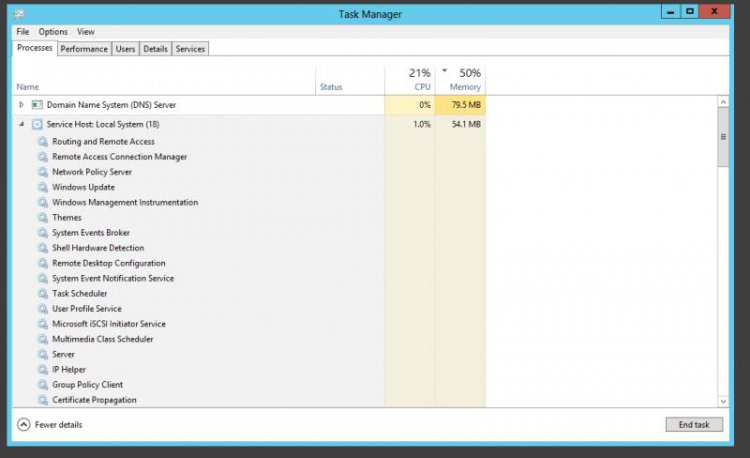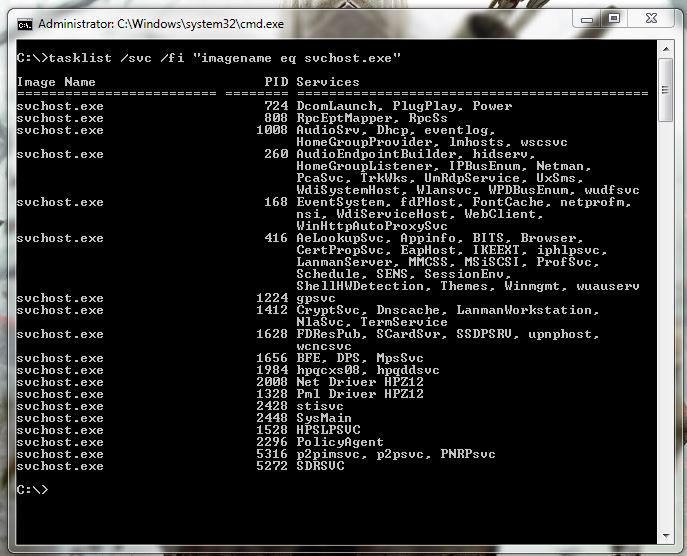this process is using 102,000k.....I have defender disabled...I have MSE and the newest version of malware bytes...I do not know how to fix this...it all of a sudden got slow after my computer automatically did updates tongiht? Is that a coincidence???
I am not computer savvy so please if you can help me realize that I am not computer savvy.
Thanks all!
Nicole
Also MsMpEng.exe is using 83,000k.....when I googled about that it said to disable Windows Defender and it would go away but my defender is already disabled.
I am not computer savvy so please if you can help me realize that I am not computer savvy.
Thanks all!
Nicole
Also MsMpEng.exe is using 83,000k.....when I googled about that it said to disable Windows Defender and it would go away but my defender is already disabled.