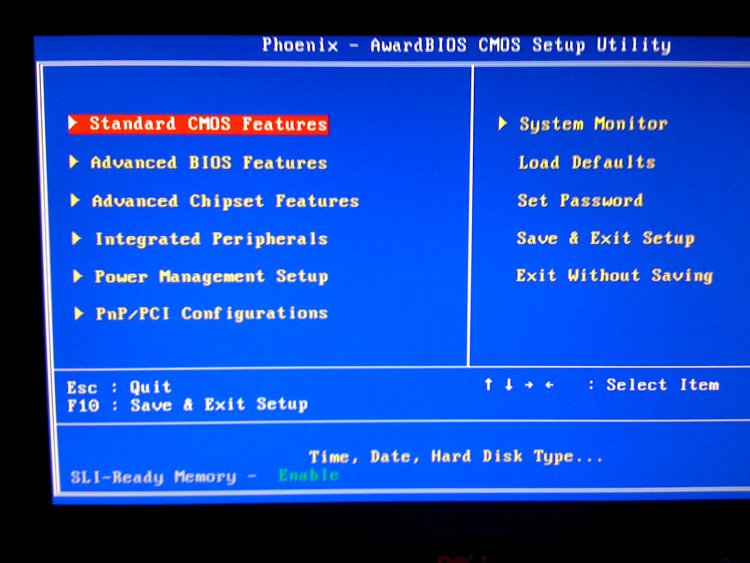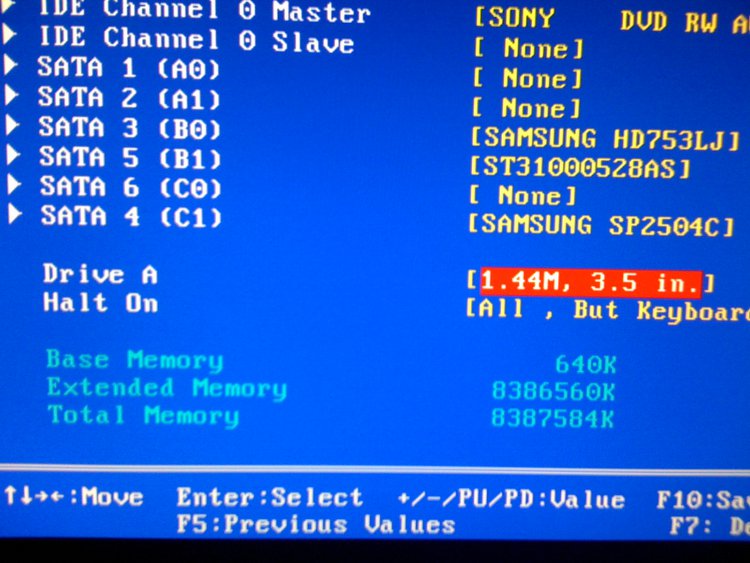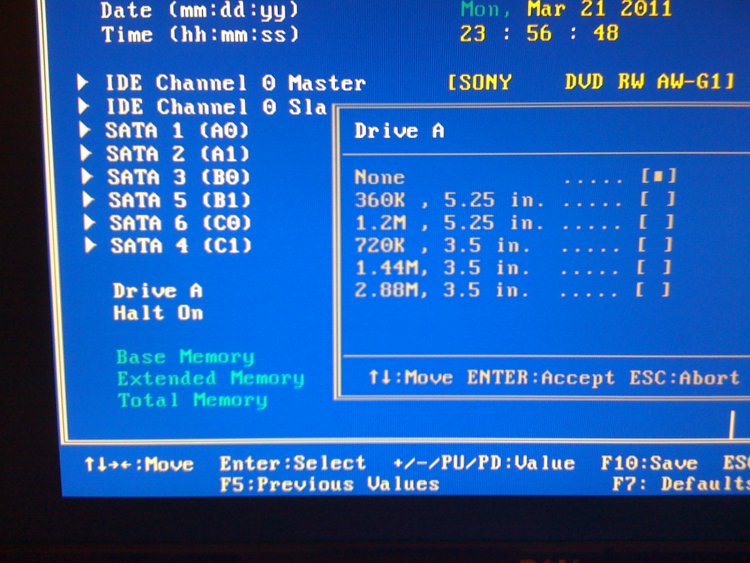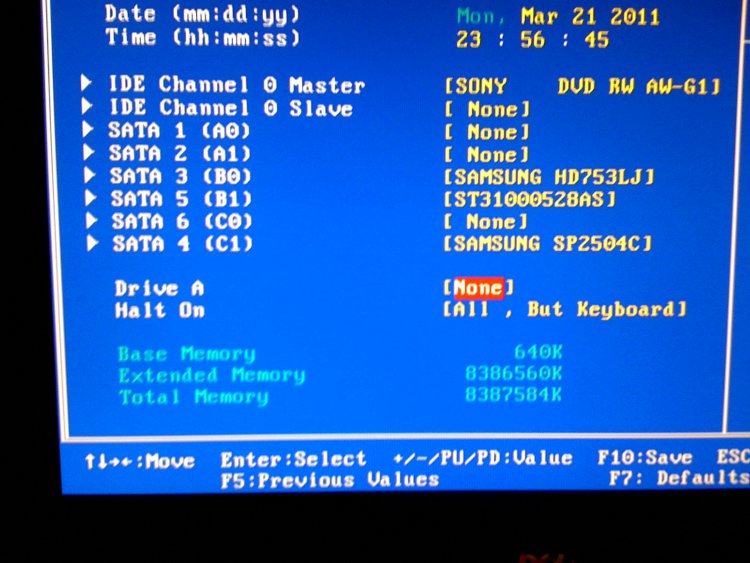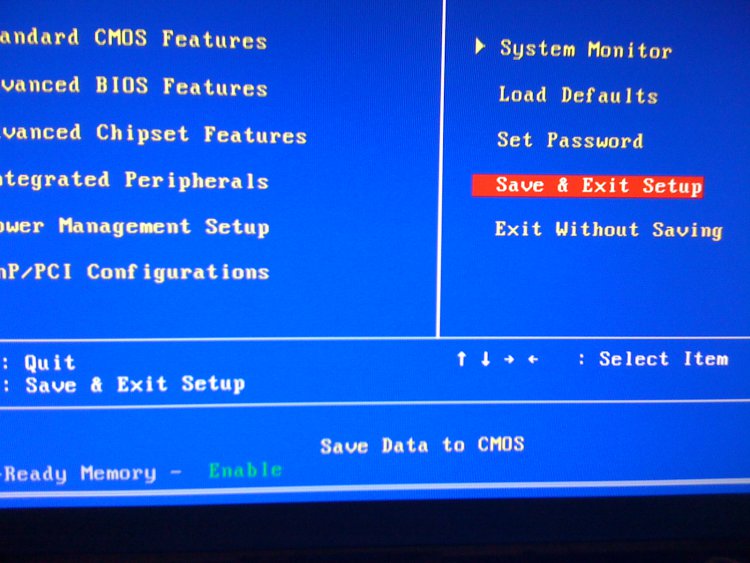David3
Member
Hello, my computer is showing that I have a drive A: when I dont. This has recently caused a bug that has a window popup saying a bunch of stuff about a drive beeing open, drive A: so i go and try to uninstall the drive but the window quits responding every time. Any other way to uninstall this drive??? Thanks
My Computer
System One
-
- Manufacturer/Model
- Home Built
- CPU
- Quad Core i7
- Motherboard
- EVGA 750i SLI
- Memory
- 4 GB Crucial Ballistix Tracer 8500
- Graphics card(s)
- Nvidia GTX 465
- Monitor(s) Displays
- samsung flat
- Hard Drives
- SEAGATE 500 GB
- Case
- NVIDIA Case
- Cooling
- Blue Orb
- Mouse
- Microsoft Wireless