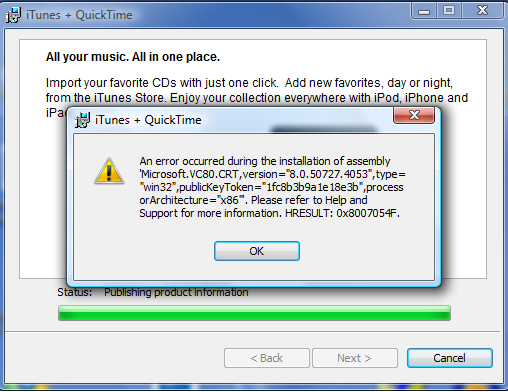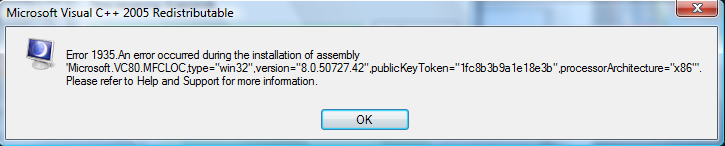Hi,
I'm having trouble installing the latest version of iTunes + QuickTime. I got this error message: An error occurred during the installation of Assembly 'Microsoft.VC80.CRT, version="8.0.50727.4053",type="win32",publicKeyToken="1fc8b3b9a1e18e3b",processorArchitecture="x86"'. Please refer to Help and Support for more information. HRESULT: 0x8007054F.
I have attached a screenshot of the error message.
I would appreciate any assistance in this matter to help me have the latest version of iTunes + QuickTime properly installed on my laptop. Thanks.
I'm having trouble installing the latest version of iTunes + QuickTime. I got this error message: An error occurred during the installation of Assembly 'Microsoft.VC80.CRT, version="8.0.50727.4053",type="win32",publicKeyToken="1fc8b3b9a1e18e3b",processorArchitecture="x86"'. Please refer to Help and Support for more information. HRESULT: 0x8007054F.
I have attached a screenshot of the error message.
I would appreciate any assistance in this matter to help me have the latest version of iTunes + QuickTime properly installed on my laptop. Thanks.