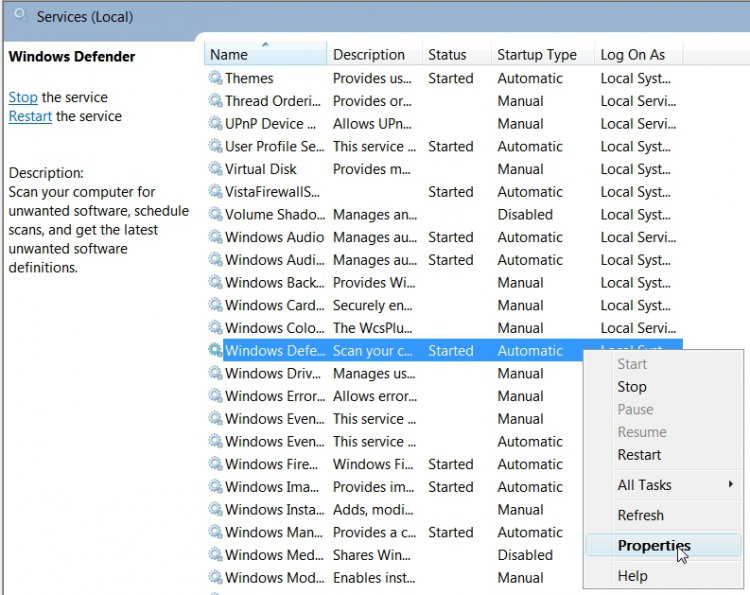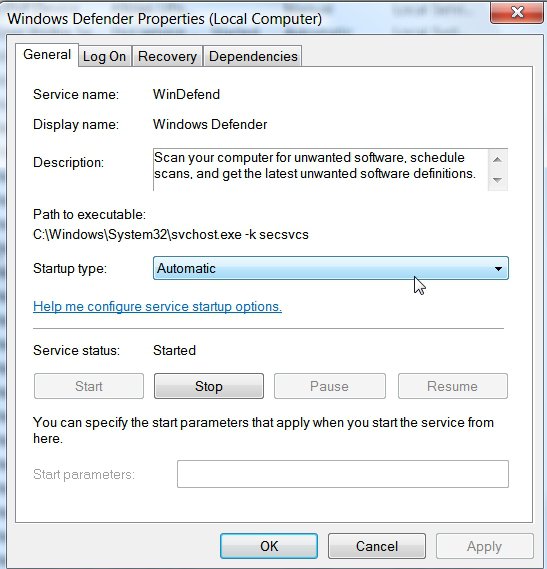dougdebonet
Member
Hi, I bought an HP Laptop from Circuit City before they closed down, model number I think was 1020dv7-us or something like that. Not that I think it's very important right now. There's 2 problems I have been having lately that have really been bothering me because i can't even use this computer and i need it for college. So here goes the first problem.
I got it in September and I had no problems up until the end of January. One night it just wouldn't shut down. I would click shut down and it would go through the entire process until the black screen, and it stay on all night on that black screen until i woke up the next morning and realized what had happened. So as anyone would, I held down the power button until it shut down, let it sit for a couple minutes then turned it back on and went and watched tv for a few minutes being that I do not have a password set and it takes some time for vista to load up all the way. So it ran the boot process and right before the windows logo comes up and the startup sound plays, it gets to that black screen with the cursor. So when I came back into my room about 5-10 minutes later it was still on THAT black screen. So I walked out and came back in 10 miuntes, still on the black screen. Held power button to shut down, started it up and it prompted me to run in safe mode of normal, at first I chose normal and it did the same thing a bunch of times so the i finally chose safe mode andit came right up. I backed up everything, and did a full factory recovery. Fully updated the system again and it ran fine for about three days until the second problem I've been having arose.
Second problem happens after startup completes and i can see my desktop. A window pops up and in the title bar says: Windows Defender. In the window the message reads: "Application failed to initialize: 0x800106ba. A problem caused this programs service to stop." then about how to troubleshoot it and help and support and to restart the computer which didn't help (4 times). So then, I had then opened control panel and realized that this one apparent windows defender problem was causing a string of problems within windows because the control panel window opened but nothing appeared for two minutes and then it closed itself out. I also could not open a few other windows applications. I tried system restore with this problem and it only worked for about 2 days, then the problem occured again. So again i did a full factory recovery and the first problem happened again on the 4th day, another full recovery later the second problem, and so on.
So here i am on this godforsaken laptop with the windows defender problem occuring again, and now I've kind of figured it can't be something I'm doing because each time these problems occured, the only thing i put on this computer was firefox, ca internet security and all important and recommended windows updates, no driver updates or new drivers. So i'm wondering if anyone can help me with this. Could it be a certain windows update? or something else.
Also, since this is my first post i'll also introduce myself. My name is Doug and i'm pretty big into gaming on the computer and Xbox. I also ride BMX, like the xgames kind. Not where you race around on a track.
spec's:
vista home premium x64
intel centrino2 duo 2.2 ghz cpu
nvidia 9600M GT gpu
4gb ram
blu-ray/multi-layer dvd combo drive
I got it in September and I had no problems up until the end of January. One night it just wouldn't shut down. I would click shut down and it would go through the entire process until the black screen, and it stay on all night on that black screen until i woke up the next morning and realized what had happened. So as anyone would, I held down the power button until it shut down, let it sit for a couple minutes then turned it back on and went and watched tv for a few minutes being that I do not have a password set and it takes some time for vista to load up all the way. So it ran the boot process and right before the windows logo comes up and the startup sound plays, it gets to that black screen with the cursor. So when I came back into my room about 5-10 minutes later it was still on THAT black screen. So I walked out and came back in 10 miuntes, still on the black screen. Held power button to shut down, started it up and it prompted me to run in safe mode of normal, at first I chose normal and it did the same thing a bunch of times so the i finally chose safe mode andit came right up. I backed up everything, and did a full factory recovery. Fully updated the system again and it ran fine for about three days until the second problem I've been having arose.
Second problem happens after startup completes and i can see my desktop. A window pops up and in the title bar says: Windows Defender. In the window the message reads: "Application failed to initialize: 0x800106ba. A problem caused this programs service to stop." then about how to troubleshoot it and help and support and to restart the computer which didn't help (4 times). So then, I had then opened control panel and realized that this one apparent windows defender problem was causing a string of problems within windows because the control panel window opened but nothing appeared for two minutes and then it closed itself out. I also could not open a few other windows applications. I tried system restore with this problem and it only worked for about 2 days, then the problem occured again. So again i did a full factory recovery and the first problem happened again on the 4th day, another full recovery later the second problem, and so on.
So here i am on this godforsaken laptop with the windows defender problem occuring again, and now I've kind of figured it can't be something I'm doing because each time these problems occured, the only thing i put on this computer was firefox, ca internet security and all important and recommended windows updates, no driver updates or new drivers. So i'm wondering if anyone can help me with this. Could it be a certain windows update? or something else.
Also, since this is my first post i'll also introduce myself. My name is Doug and i'm pretty big into gaming on the computer and Xbox. I also ride BMX, like the xgames kind. Not where you race around on a track.
spec's:
vista home premium x64
intel centrino2 duo 2.2 ghz cpu
nvidia 9600M GT gpu
4gb ram
blu-ray/multi-layer dvd combo drive
Last edited:
My Computer
System One
-
- Manufacturer/Model
- HP DV7 1020US
- CPU
- Intel Centrino2 2.2 GHz
- Memory
- 4 GB
- Graphics card(s)
- Nvidia 9600M GT
- Screen Resolution
- 1440x900
- Hard Drives
- 320gb