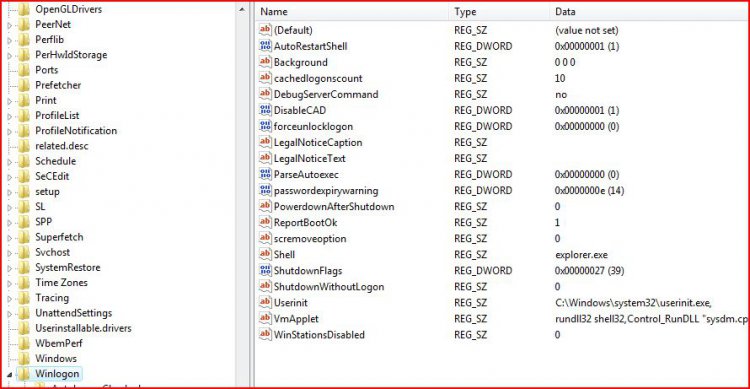antonyua
Member
Well I didn't know in which section to post about my problem so i did it here.
I have Vista as Os... So I manged to Install Vista OSx That Transforms The Vista Interface To Mac Os... So After Installed I didnt Like It and I Wanted to Uninstall It But Could not Found the Uninstaller Anywhere .. so i Restorer My System to a previous point , and all the Visual Effects (boot Screen,Icons , themes ) are Restored to Default of Vista ... but Everytime My Computers opens I cant see My Desktop And My Menu Bar So i searched A Litle and found that the Explorer.Exe isnt working I runed it Manually and Everything Appears and working Fine but After Every Restart It Does not Opens aytomatically. So what maybe the Problem ?? a Solution On How made the Explorer.exe To run every time I Reboot my Computer ?? Or maybe Some Guide How to Restore/Repair All The System Files ONLY to Original.
Also Here are some Links where i Found the Program :
VistaOSX '09 Uninstall by =patrickgs on deviantART
Vista OS X official Site
I have Vista as Os... So I manged to Install Vista OSx That Transforms The Vista Interface To Mac Os... So After Installed I didnt Like It and I Wanted to Uninstall It But Could not Found the Uninstaller Anywhere .. so i Restorer My System to a previous point , and all the Visual Effects (boot Screen,Icons , themes ) are Restored to Default of Vista ... but Everytime My Computers opens I cant see My Desktop And My Menu Bar So i searched A Litle and found that the Explorer.Exe isnt working I runed it Manually and Everything Appears and working Fine but After Every Restart It Does not Opens aytomatically. So what maybe the Problem ?? a Solution On How made the Explorer.exe To run every time I Reboot my Computer ?? Or maybe Some Guide How to Restore/Repair All The System Files ONLY to Original.
Also Here are some Links where i Found the Program :
VistaOSX '09 Uninstall by =patrickgs on deviantART
Vista OS X official Site
My Computer
System One
-
- Manufacturer/Model
- Dell Xps M1530
- CPU
- Intel Mobile Core Duo T7250 @ 2,00Ghz
- Motherboard
- Dell Inc 0xR509
- Memory
- DDR 2 Dual Chanel 2 Gb
- Graphics card(s)
- NVIDIA GeForce 8400M GS 128 mb
- Hard Drives
- ST9160821AS 149 gb
- Internet Speed
- 24/1 mb but actual speed is lower