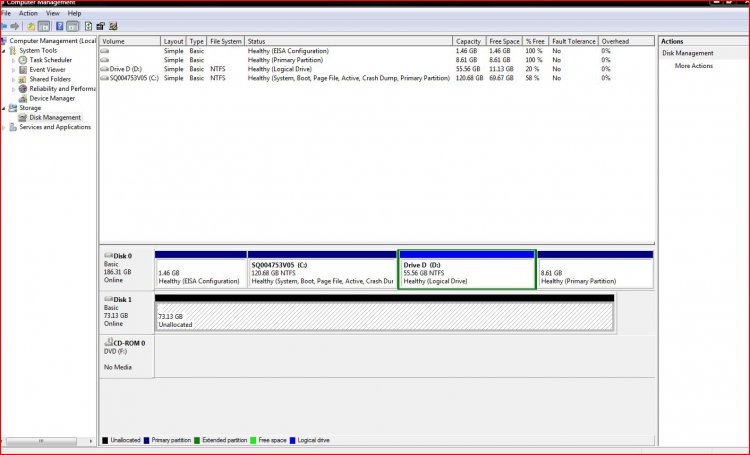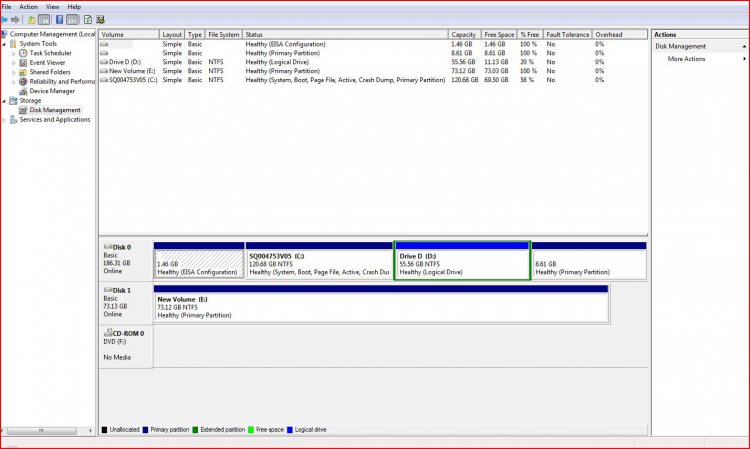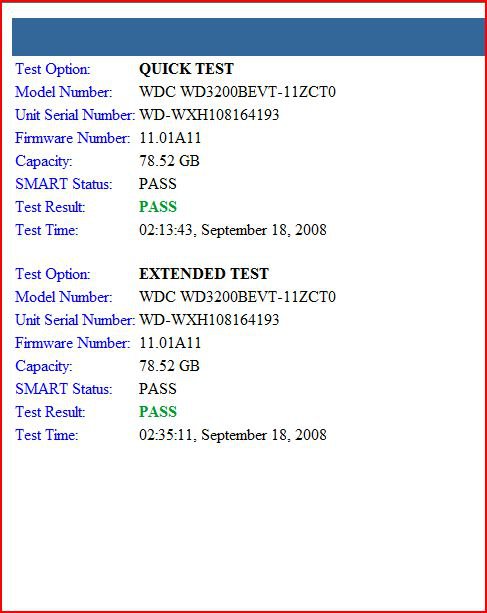New memeber to this site. I have a new Toshiba Qosmio X305 X64 4gb ram running a single 200gig SATA hard drive i had one slot open for another hard drive so i added a WD scorpio 320gb SATA drive in the 2nd slot after installing it its only showing 73gb out of the 320. Does anybody know why vista is only showing 73gb when its a 320 gb drive. any help would be helpfull..
You are using an out of date browser. It may not display this or other websites correctly.
You should upgrade or use an alternative browser.
You should upgrade or use an alternative browser.
Hard drive help!!!!!
- Thread starter z2898ls1
- Start date
gsxrmike04
New Member
sounds like maybe you dident format and partition right?
My Computer
System One
-
- Manufacturer/Model
- ASUS M50 Series M50Sa-X1 NoteBook
- CPU
- Intel Core 2 Duo T9300 2.5G
- Memory
- 4GB DDR2
- Graphics card(s)
- ATI Mobility Radeon HD 3650 1GB
well when i went into disk managment before i did anything thats all it showed was 73gb before i formated. i havent even partioned it yet
My Computer
gsxrmike04
New Member
its sounds like you might have more then one partition on your hard drive and you only formatted one of the partitions you have to make sure you delete all the partitions and format as one check out this site maybe it help you out Repartition your hard disk on-the-fly with Windows Vista
My Computer
System One
-
- Manufacturer/Model
- ASUS M50 Series M50Sa-X1 NoteBook
- CPU
- Intel Core 2 Duo T9300 2.5G
- Memory
- 4GB DDR2
- Graphics card(s)
- ATI Mobility Radeon HD 3650 1GB
My Computer
gsxrmike04
New Member
was there any jumpers on the harddrive? (a fuse like plastic peace that connects two pins together)?
My Computer
System One
-
- Manufacturer/Model
- ASUS M50 Series M50Sa-X1 NoteBook
- CPU
- Intel Core 2 Duo T9300 2.5G
- Memory
- 4GB DDR2
- Graphics card(s)
- ATI Mobility Radeon HD 3650 1GB
gsxrmike04
New Member
and its not formatted right click on the unallocated space and format with NTFS
My Computer
System One
-
- Manufacturer/Model
- ASUS M50 Series M50Sa-X1 NoteBook
- CPU
- Intel Core 2 Duo T9300 2.5G
- Memory
- 4GB DDR2
- Graphics card(s)
- ATI Mobility Radeon HD 3650 1GB
OldBloke
Power User
I don't think it's a problem with jumpers on the hard disk. This is a SATA hard disk which doesn't have jumpers. Even if it were an IDE disk, if the jumpers were incorrect it would not appear in disk management, like it does in the disk managment.JPG image.
You can't format unallocated space.
First you right click the space and create a new partition. Don't make it a dynamic drive or a logical drive, just a basic "primary partition" type, to avoid problems in the future. Then you format the new partition as NTFS and it will be given a drive letter.
You can't format unallocated space.
First you right click the space and create a new partition. Don't make it a dynamic drive or a logical drive, just a basic "primary partition" type, to avoid problems in the future. Then you format the new partition as NTFS and it will be given a drive letter.
My Computer
System One
-
- Manufacturer/Model
- home assembled
- CPU
- Intel Q9450 quad core
- Motherboard
- Asus P5Q Pro, Intel P45 chipset
- Memory
- 4GB : 2 x 2GB G.Skill DDR2 800MHz
- Graphics card(s)
- Gigabyte 9600GT
- Sound Card
- Realtek onboard the mobo
- Monitor(s) Displays
- BenQ 24"
- Screen Resolution
- 1920 x 1200
- Hard Drives
- 2 of Samsung HD501LJ SATA2 500GB and a few IDE hard disks on USB for backups
- PSU
- Corsair TX-650 and APC UPS
- Case
- Antec P180
- Cooling
- OCZ Vendetta2
yea no jumpers and i have formatted it like u said but still only shows 73gb. and this is a 320gb hard drive im lost with it starting to get me 

My Computer
My Computer
gsxrmike04
New Member
yea oldbloke you where right about it being SATA which i over looked but Some hard drives come with a 32gig jumper to limit the drive for older computer
My Computer
System One
-
- Manufacturer/Model
- ASUS M50 Series M50Sa-X1 NoteBook
- CPU
- Intel Core 2 Duo T9300 2.5G
- Memory
- 4GB DDR2
- Graphics card(s)
- ATI Mobility Radeon HD 3650 1GB
SCSIraidGURU
New Member
Are you sure its not a Gray Market drive that is 73GB labeled as 320GB. Remove the partition from it. Reboot. Check again. See what the product number in device manager is.
My Computer
System One
-
- CPU
- pair of Intel E5430 quad core 2.66 GHz Xeons
- Motherboard
- Supermicro X7DWA-N server board
- Memory
- 16GB DDR667
- Graphics card(s)
- eVGA 8800 GTS 640 MB video card
- Hard Drives
- SAS RAID
i did that it says its a WDC WD3200BEVT-11ZT0 Which is the right model no for the drive. so doesnt look like its a grey market drive. just deosnt make sense that only 73gb shows out of 320gb
My Computer
SCSIraidGURU
New Member
Call WD and download their software to test the drive. Does the drive look like its been tampered with? Did you buy it from a reputable source that you could return it? Did you try it on another computer?
My Computer
System One
-
- CPU
- pair of Intel E5430 quad core 2.66 GHz Xeons
- Motherboard
- Supermicro X7DWA-N server board
- Memory
- 16GB DDR667
- Graphics card(s)
- eVGA 8800 GTS 640 MB video card
- Hard Drives
- SAS RAID
OldBloke
Power User
Ah yes, I just had a closer look at the image you uploaded and it says "73.13 GB Unallocated". So naturally Windows disk management will only make a 73 GB partition if that's what it believes.
One possible reason for this: There is a setting (which is not used very often) in the firmware of a hard disk for limiting the reported available space on the HD. It's sometimes used to keep partitioning programs away from protected areas used for recovery partitions.
It would be very unusual for a 320 GB disk to be limited to 73 GB in that way but it's possible.
I read about this recently but my old brain has forgotten which utility was recommended to fix the problem. I'll do some Googling and get back to you if I find it.
Meanwhile, I recommend you download Seatools and run all its tests. It also has a "Drive Information" item which might provide some clues. It's made by Seagate but it works on other brands of hard disk too.
There is Seatools for DOS (runs from a CD or floppy) which is useful if your system can't boot, but as your problem is not with the system disk, you could use Seatools for Windows.
Seagate Technology - SeaTools
Or there is a similar hard disk diagnostics tool on the WD website, which might be better as this is a WD hard disk.
If this is a brand new disk on warranty, and you can't fix this problem easily, you could return it as faulty.
One possible reason for this: There is a setting (which is not used very often) in the firmware of a hard disk for limiting the reported available space on the HD. It's sometimes used to keep partitioning programs away from protected areas used for recovery partitions.
It would be very unusual for a 320 GB disk to be limited to 73 GB in that way but it's possible.
I read about this recently but my old brain has forgotten which utility was recommended to fix the problem. I'll do some Googling and get back to you if I find it.
Meanwhile, I recommend you download Seatools and run all its tests. It also has a "Drive Information" item which might provide some clues. It's made by Seagate but it works on other brands of hard disk too.
There is Seatools for DOS (runs from a CD or floppy) which is useful if your system can't boot, but as your problem is not with the system disk, you could use Seatools for Windows.
Seagate Technology - SeaTools
Or there is a similar hard disk diagnostics tool on the WD website, which might be better as this is a WD hard disk.
If this is a brand new disk on warranty, and you can't fix this problem easily, you could return it as faulty.
My Computer
System One
-
- Manufacturer/Model
- home assembled
- CPU
- Intel Q9450 quad core
- Motherboard
- Asus P5Q Pro, Intel P45 chipset
- Memory
- 4GB : 2 x 2GB G.Skill DDR2 800MHz
- Graphics card(s)
- Gigabyte 9600GT
- Sound Card
- Realtek onboard the mobo
- Monitor(s) Displays
- BenQ 24"
- Screen Resolution
- 1920 x 1200
- Hard Drives
- 2 of Samsung HD501LJ SATA2 500GB and a few IDE hard disks on USB for backups
- PSU
- Corsair TX-650 and APC UPS
- Case
- Antec P180
- Cooling
- OCZ Vendetta2
OldBloke
Power User
I found what I mentioned above:
The reported drive capacity can be reduced by it having an HDA (Host protected area) or by DCO (Device Configuration Overlay) which can both be fixed by the HDD Capacity Restore Tool from this website:
Atola Technology » Archive » Restoring Factory Hard Drive Capacity
I have never used it personally but I've seen it recommended a few times on tech forums.
The reported drive capacity can be reduced by it having an HDA (Host protected area) or by DCO (Device Configuration Overlay) which can both be fixed by the HDD Capacity Restore Tool from this website:
Atola Technology » Archive » Restoring Factory Hard Drive Capacity
I have never used it personally but I've seen it recommended a few times on tech forums.
My Computer
System One
-
- Manufacturer/Model
- home assembled
- CPU
- Intel Q9450 quad core
- Motherboard
- Asus P5Q Pro, Intel P45 chipset
- Memory
- 4GB : 2 x 2GB G.Skill DDR2 800MHz
- Graphics card(s)
- Gigabyte 9600GT
- Sound Card
- Realtek onboard the mobo
- Monitor(s) Displays
- BenQ 24"
- Screen Resolution
- 1920 x 1200
- Hard Drives
- 2 of Samsung HD501LJ SATA2 500GB and a few IDE hard disks on USB for backups
- PSU
- Corsair TX-650 and APC UPS
- Case
- Antec P180
- Cooling
- OCZ Vendetta2
well i tried testing with seagates utilitys and WD utilitys and they all passed. i try that program the HDD capacity restore programm but it wont work it comes up with error on start cant load driver it opens up but its all a garbled mess. i guess im not having any luck any other way this could be done or any ideas. couldnt be just a simple plug in and be done with it
My Computer
OldBloke
Power User
i try that program the HDD capacity restore programm but it wont work it comes up with error on start cant load driver it opens up but its all a garbled mess.
It's better to read the page I linked to instead of only downloading the program. Apparently if it's a SATA disk you may need to change the BIOS settings for the disk controller from AHCI mode to IDE emulation mode. Then it won't have a problem with drivers. Trouble is, Windows itself probably won't like having its system disk changed from SATA to IDE emulation and will have to switch what driver it's using.
Probably not worth the bother, as we can't be sure the problem is of the kind which that program can fix.
You say it passed the Seatools and WD tests but you didn't say what capacity they reported. That would be interesting to know.
If those HD diagnostics programs report the disk is 73 GB, you can blame it on the disk and you should return it under warranty.
On the other hand, if they say it has 320 GB and their surface scan could successfully scan all 320 GB of it, you can blame it on Windows disk management not being able to see it all for some mysterious reason.
If so, you could try using a different partition manager program, such as gparted, which runs from a bootable CD instead of in Windows, to create your partition(s) instead of using Windows disk management.
Also, please tell us what size is reported in the list of connected HDs in the BIOS.
My Computer
System One
-
- Manufacturer/Model
- home assembled
- CPU
- Intel Q9450 quad core
- Motherboard
- Asus P5Q Pro, Intel P45 chipset
- Memory
- 4GB : 2 x 2GB G.Skill DDR2 800MHz
- Graphics card(s)
- Gigabyte 9600GT
- Sound Card
- Realtek onboard the mobo
- Monitor(s) Displays
- BenQ 24"
- Screen Resolution
- 1920 x 1200
- Hard Drives
- 2 of Samsung HD501LJ SATA2 500GB and a few IDE hard disks on USB for backups
- PSU
- Corsair TX-650 and APC UPS
- Case
- Antec P180
- Cooling
- OCZ Vendetta2
Try going into Device Manager, click the cross next to Disk Drives, right click the drive in question, click Properties and see what it says. If it doesn't say it is working properly, try the option of updating software and see if Windows Update will find something
SIW2
SIW2
My Computers
System One System Two
-
- Operating System
- Vista
- CPU
- Intel E8400
- Motherboard
- ASRock1333-GLAN R2.0
- Memory
- 4gb DDR2 800
- Graphics card(s)
- nvidia 9500GT 1gb
-
- Operating System
- win7/vista
- CPU
- intel i5-8400
- Motherboard
- gigabyte b365m ds3h
- Memory
- ballistix 2x8gb 3200
here is a screen capture of the info after the tests it shows 78gb. i looked in the Bios it shows both hard drives listed but not there size. i dont know if there is another way of seeing there info on there but thats all it shows. so i guess its looking like the drive is bad then