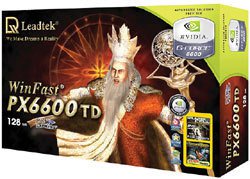I have a NVIDIA GeForce 6600, integrated in a WinFast PX6600TD like this:
but with 256Mb. My question is whether I can in the future upgrade my video graphics without removing it? Or do I have to take it out and just buy a complete new one?
Thanks
Amplid
but with 256Mb. My question is whether I can in the future upgrade my video graphics without removing it? Or do I have to take it out and just buy a complete new one?
Thanks
Amplid
Attachments
My Computer
System One
-
- CPU
- Intel Q9550 @ 3.2 GHz (for now)
- Motherboard
- Asus ROG Striker 2 Extreme
- Memory
- 2 x 2Gb Patriot DDR3
- Graphics card(s)
- XFX GeForce 9800 GTX+
- Sound Card
- Creative Supreme FX 2
- Monitor(s) Displays
- Neovo F417 17''
- Screen Resolution
- 1280x1024
- Hard Drives
- Samsung SP2504C SATA 7200rpm
- PSU
- Pc Power & Cooling 750
- Case
- Coolermaster CM 690
- Cooling
- 6 120mm's, Xigmatek HDT 1283 with crossbow backplate
- Mouse
- Logitech Cordless Trackman Wheel
- Keyboard
- Logitech G11
- Internet Speed
- ~1000 Kb/sec