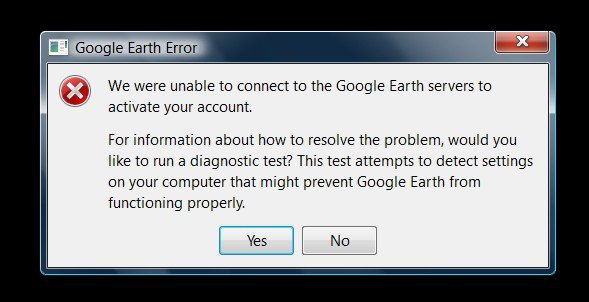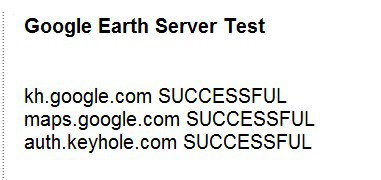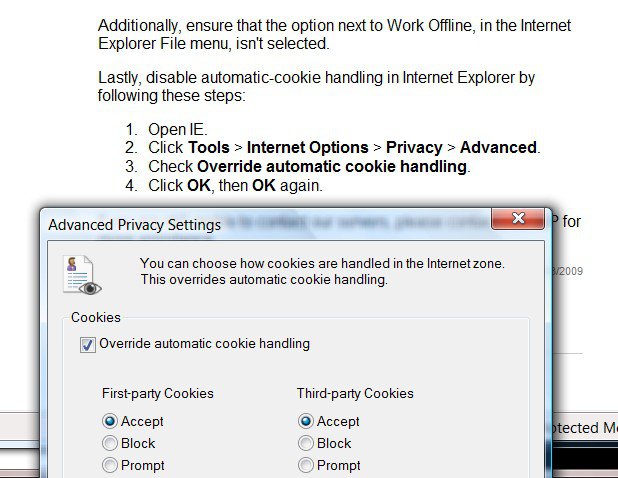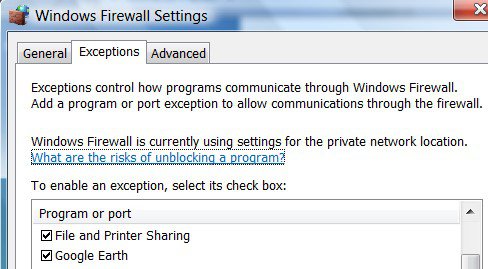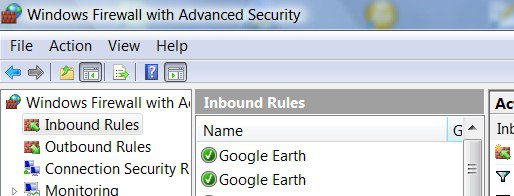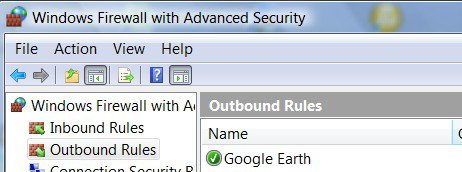I had a previous version of Google Earth that worked fine with Vista. I was e-mailing placemarks out of Google Earth through windows mail with no problem.
My problems all started when I installed GE 5, GE5 and my windows mail quit working at the same time.
My antiviral software is the free AVG minus the firewall and I am using Vista Firewall. So, there shouldn't be any conflicting firewalls (and I've had AVG and Vista working together for a while now with no problems). I set my AVG to not scan my e-mail when my windows mail suddently could not longer send and receive (although I had e-mail being scanned all this time with AVG & Vista and it never had a problem before). For the e-mail, I tried changing to port 587 instead of using 25 per the comcast website and I made sure all my settings were idential to what they wanted.
I did give the Vista firewall permission, "exception" for Google Earth to contact the internet. I've even tried turning the firewall off completey and Google earth still couldn't connect. I don't have a proxy server. The 3 server tests that are offered at GE website resulted in successes. I've reset IE and firewall to default, (and regave permission to GE5) and it still doesn't work.
For both the e-mail and GE, it says they use IE, so I checked set IE to defaults. It is set to work ONLINE.
I heard that it might not work as well over wireless connection, so I plugged computer in directly to the router. That didn't work.
I have done a lot of research and read a lot of posts and tried everything that was suggested. I heard that it might be because I didn't uninstall the previous Google Earth before installing GE5 and it may have messed up the registry.
Well, I have not been able to get GE5 to connect, and I can't get my windows mail to connect either. The windows mail has port error 10013. I read all about how it might be because the port is binded to another application, but that doesn't tell me how to fix it.
I treated the problems separately and tried to solve them, but since they both couln't contact the internet at the exact same time, that makes me think it has to be firewall, or IE setting.
I wish error messages could be more specific.
My problems all started when I installed GE 5, GE5 and my windows mail quit working at the same time.
My antiviral software is the free AVG minus the firewall and I am using Vista Firewall. So, there shouldn't be any conflicting firewalls (and I've had AVG and Vista working together for a while now with no problems). I set my AVG to not scan my e-mail when my windows mail suddently could not longer send and receive (although I had e-mail being scanned all this time with AVG & Vista and it never had a problem before). For the e-mail, I tried changing to port 587 instead of using 25 per the comcast website and I made sure all my settings were idential to what they wanted.
I did give the Vista firewall permission, "exception" for Google Earth to contact the internet. I've even tried turning the firewall off completey and Google earth still couldn't connect. I don't have a proxy server. The 3 server tests that are offered at GE website resulted in successes. I've reset IE and firewall to default, (and regave permission to GE5) and it still doesn't work.
For both the e-mail and GE, it says they use IE, so I checked set IE to defaults. It is set to work ONLINE.
I heard that it might not work as well over wireless connection, so I plugged computer in directly to the router. That didn't work.
I have done a lot of research and read a lot of posts and tried everything that was suggested. I heard that it might be because I didn't uninstall the previous Google Earth before installing GE5 and it may have messed up the registry.
Well, I have not been able to get GE5 to connect, and I can't get my windows mail to connect either. The windows mail has port error 10013. I read all about how it might be because the port is binded to another application, but that doesn't tell me how to fix it.
I treated the problems separately and tried to solve them, but since they both couln't contact the internet at the exact same time, that makes me think it has to be firewall, or IE setting.
I wish error messages could be more specific.