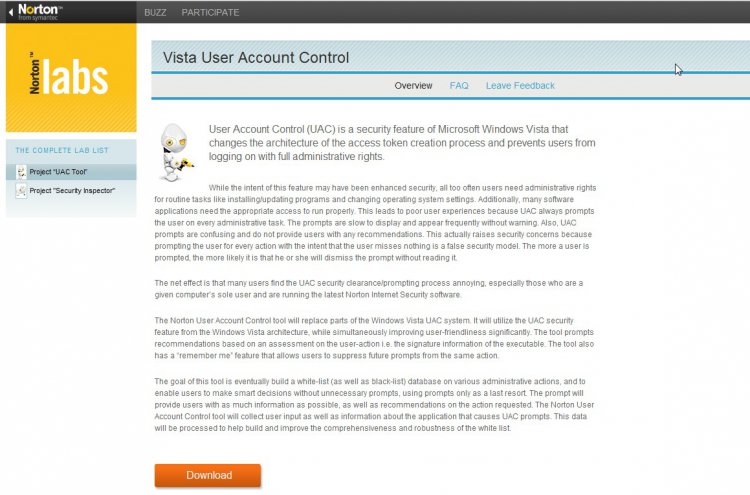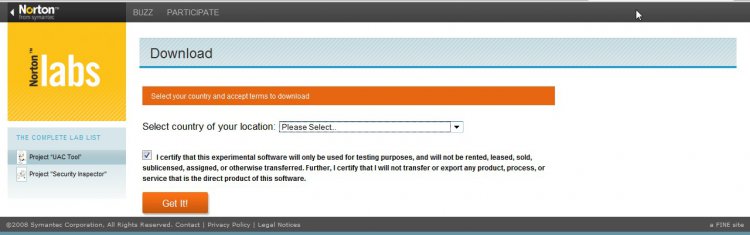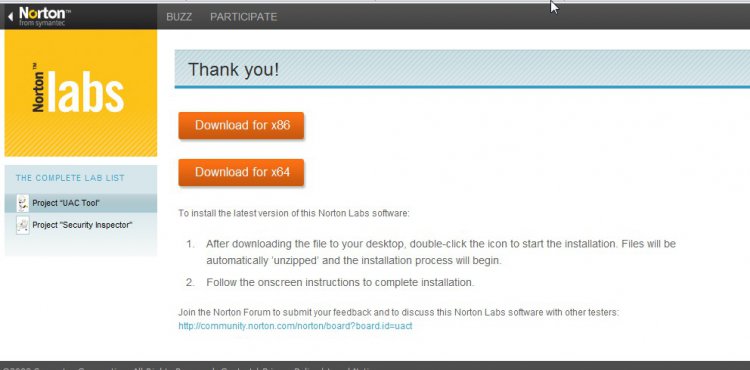Some of my games won't play because I have to right click each time and click on "run as administrator"... any way to get rid of that. Easy way, of course.


Hi Barbee,
UAC is an important security feature, better not to turn it off.
I use this , you may like to take a look
User Access Control - Vista User Account Control - UAC | Norton Labs
Hope it helps
SIW2