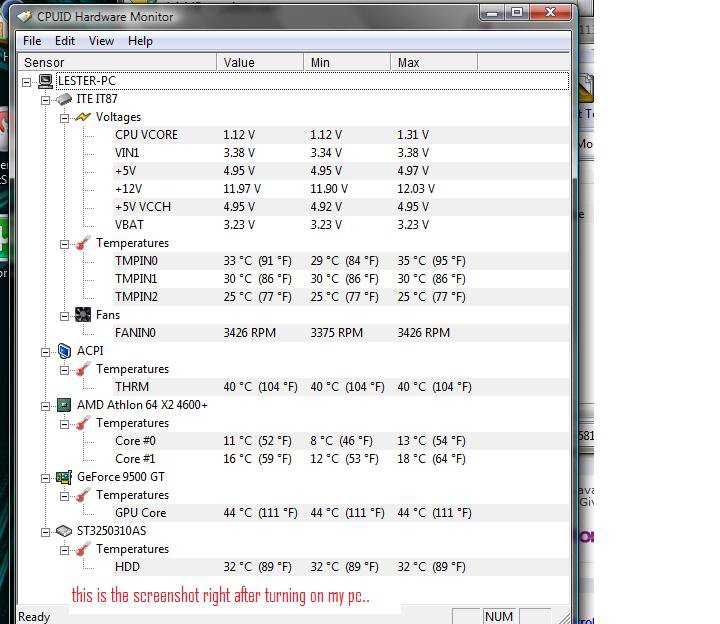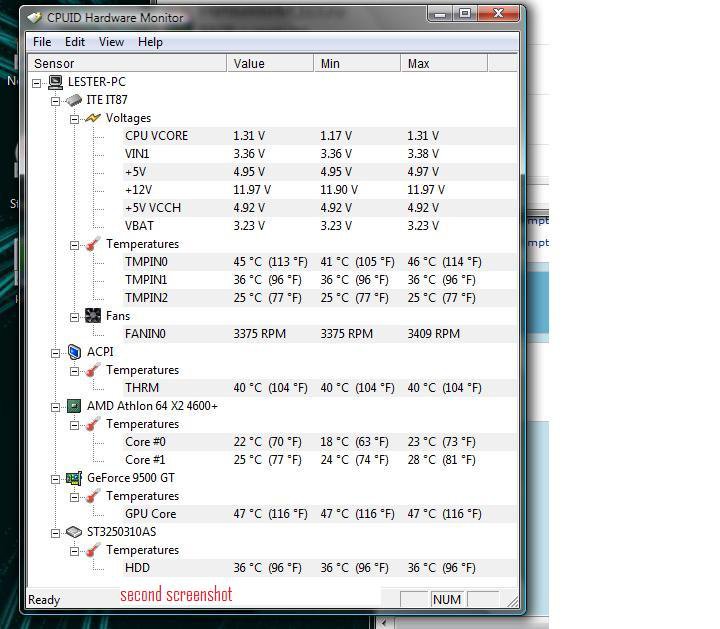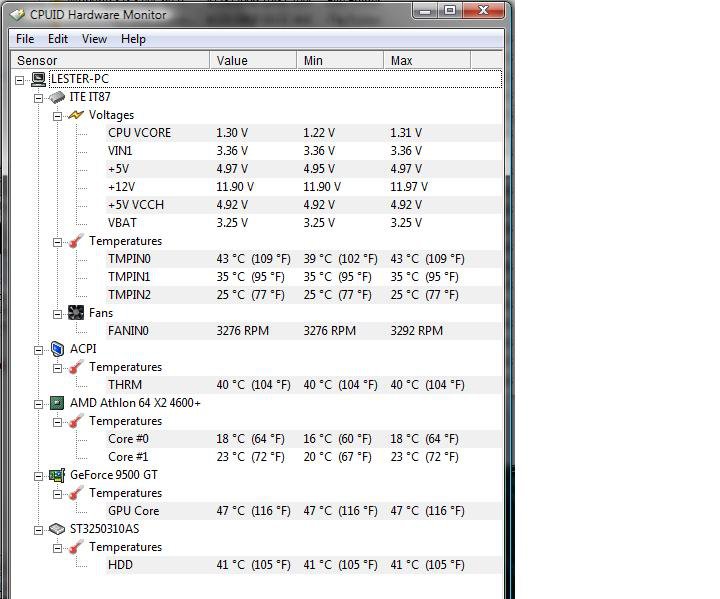Hi der guys, i've been searching for a possible resolution regarding my pc/os. I just installed vista X64, but im having a hard time using my PC. Whenever im going to play my winamp - a blue screen will appear. Same thing if im going to watch movie or play a game - that blue screen will appear after few minutes and my pc will restart.
here's the error message im getting:
Technical Information
***STOP: 0x00000007F (0x0000000008, 0x00000000080050031, 0x0000000006F8, 0xFFFFF800018327B4)
Collecting data for crash dump
Initializing disk to crash dump
Beginning dum of physical memory...
***I checked the manual for my motherboard, and its clearly indicated that both 32bit and 64bit OS are supported. I already tried reinstalling vista - but nothing has changed. But im not that techy and i dont know what i can possibly do to resolve this. Pls help me?

here's the error message im getting:
Technical Information
***STOP: 0x00000007F (0x0000000008, 0x00000000080050031, 0x0000000006F8, 0xFFFFF800018327B4)
Collecting data for crash dump
Initializing disk to crash dump
Beginning dum of physical memory...
***I checked the manual for my motherboard, and its clearly indicated that both 32bit and 64bit OS are supported. I already tried reinstalling vista - but nothing has changed. But im not that techy and i dont know what i can possibly do to resolve this. Pls help me?


My Computer
System One
-
- CPU
- AMD Athlon 64X2 Dual Core Processor 4600+
- Motherboard
- ASUS M2A-VM
- Memory
- 2 Gb
- Graphics card(s)
- Nvidia GeForce 9500 GT
- Sound Card
- Realtek HD Audio - version 5.10.0.5404 - ALC883
- Screen Resolution
- 1440 by 900 pixels
- Hard Drives
- 250 Gb SATA



 Ted
Ted