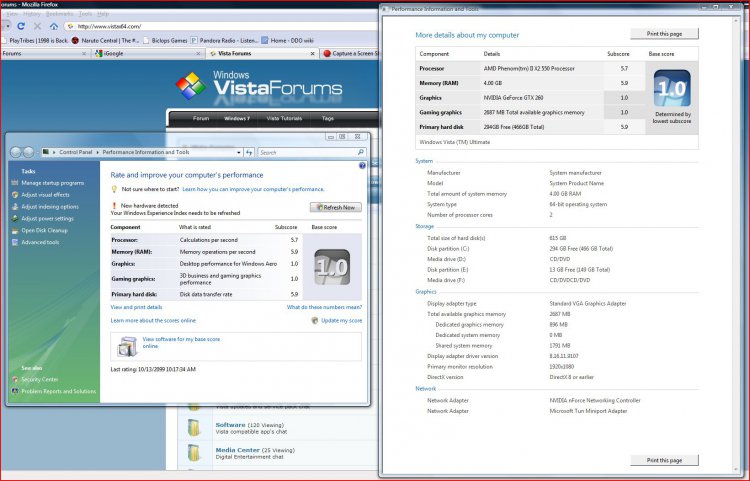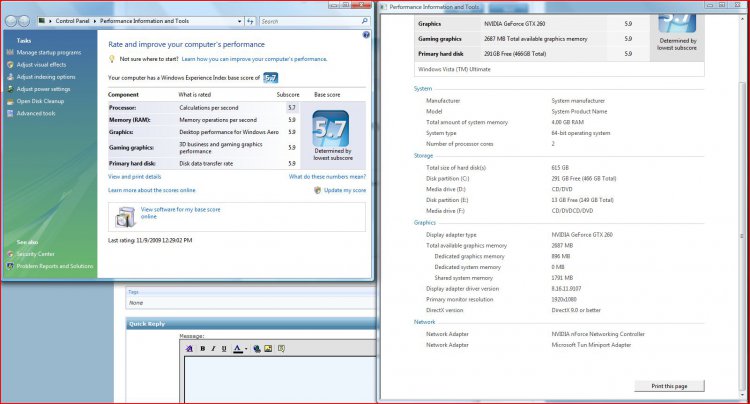Seen in the capture below, the video card is showing as a 1.0, while I expected at least 5.0...
the only place this shows to be a problem is while playing halo 2, the game plays choppy to the point where it is almost unplayable. This is odd however, because it seems to do fine in Dawn of war, DDO, and tribes vengeance. I ran a benching program and the card did fine, fps of 280 something, but vista can't seem to sort itself. We are about to get borderlands for this pc, so we wanted to get this problem fixed first.
So far I have installed and reinstalled the newest nvidia graphics drivers, mobo bios, and chipset drivers, and this has me just about stumped.
Can anyone help me get the computer to recognize and use the graphics card?
the only place this shows to be a problem is while playing halo 2, the game plays choppy to the point where it is almost unplayable. This is odd however, because it seems to do fine in Dawn of war, DDO, and tribes vengeance. I ran a benching program and the card did fine, fps of 280 something, but vista can't seem to sort itself. We are about to get borderlands for this pc, so we wanted to get this problem fixed first.
So far I have installed and reinstalled the newest nvidia graphics drivers, mobo bios, and chipset drivers, and this has me just about stumped.
Can anyone help me get the computer to recognize and use the graphics card?
Description
Windows was able to successfully install device driver software, but the driver software encountered a problem when it tried to run. The problem code is 43.
Problem signature
Problem Event Name: PnPDeviceProblemCode
Architecture: x64
Hardware Id: PCI\VEN_10DE&DEV_084D&SUBSYS_82E81043&REV_A2
Setup class GUID: {4d36e968-e325-11ce-bfc1-08002be10318}
PnP problem code: 0000002B
Driver name: nvlddmkm.sys
Driver version: 7.15.11.7833
Driver date: 10-16-2008
OS Version: 6.0.6000.2.0.0.256.1
Locale ID: 1033
Files that help describe the problem
DMICE4E.tmp.log.xml
LOGCF77.tmp
oem6.inf
Description
A problem with your video hardware caused Windows to stop working correctly.
Problem signature
Problem Event Name: LiveKernelEvent
OS Version: 6.0.6000.2.0.0.256.1
Locale ID: 1033
Files that help describe the problem
WD-20091026-0155.dmp
sysdata.xml
Version.txt
View a temporary copy of these files
Warning: If a virus or other security threat caused the problem, opening a copy of the files could harm your computer.
Extra information about the problem
BCCode: 117
BCP1: FFFFFA800410B310
BCP2: FFFFF98004423220
BCP3: 0000000000000000
BCP4: 0000000000000000
OS Version: 6_0_6000
Service Pack: 0_0
Product: 256_1
OS Name Microsoft® Windows Vista™ Ultimate
Version 6.0.6000 Build 6000
Other OS Description Not Available
OS Manufacturer Microsoft Corporation
System Manufacturer System manufacturer
System Model System Product Name
System Type x64-based PC
Processor AMD Phenom(tm) II X2 550 Processor, 3100 Mhz, 2 Core(s), 2 Logical Processor(s)
BIOS Version/Date Phoenix Technologies, LTD ASUS M3N72-D ACPI BIOS Revision 1102, 6/30/2009
SMBIOS Version 2.5
Windows Directory C:\Windows
System Directory C:\Windows\system32
Boot Device \Device\HarddiskVolume1
Locale United States
Hardware Abstraction Layer Version = "6.0.6000.16386"
Time Zone Pacific Standard Time
Total Physical Memory 4,093.69 MB
Available Physical Memory 2.67 GB
Total Virtual Memory 8.15 GB
Available Virtual Memory 6.71 GB
Page File Space 4.29 GB
Page File C:\pagefile.sys
Attachments
Last edited: