how can i get my internet short cuts to load full screen instead of the small size?
i click on the properties button and don't see any options for or run: normal window, minimized, maximized. all my short cut icon don't have this but my regular IE icon does. my internet short cuts used for going to favorite web sites.
prior to this i had reset IE to factory settings cuz of dsl issues, befor i reset all my shortcuts would load full screen.
thanks for the help
i click on the properties button and don't see any options for or run: normal window, minimized, maximized. all my short cut icon don't have this but my regular IE icon does. my internet short cuts used for going to favorite web sites.
prior to this i had reset IE to factory settings cuz of dsl issues, befor i reset all my shortcuts would load full screen.
thanks for the help
My Computer
System One
-
- CPU
- Intel Pentium 4 820 / 3.0 GB, 32 bit, dual core, 2MB's L2 ca
- Motherboard
- NVIDIA nForce4 SLI Intel Edition, 800 MHz FSB
- Memory
- 2 DDR II SDRAM - Non-ECC, 533MHz, DIMM 240 pin, Unbuffered, Two DDR channels
- Graphics card(s)
- NVIDIA GeForce 6800 GS, DDR SDRAM, 256 DVI
- Sound Card
- Creative Sound Blaster X-Fi Xtreme music
- Hard Drives
- 1 x 250 GB - Standard - Serial ATA-150 -7200 RPM 1 x 320 GB - Standard - Serial ATA-150 -7200 RPM
- Mouse
- logitech wireless trackball m/n t-ra18

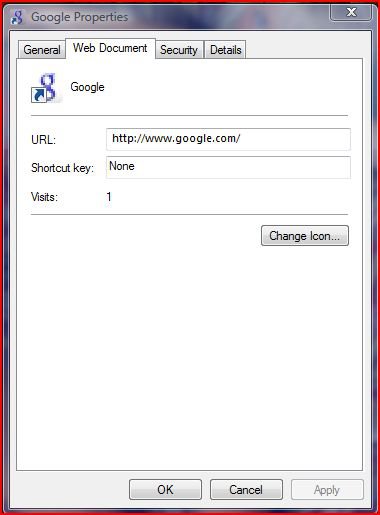
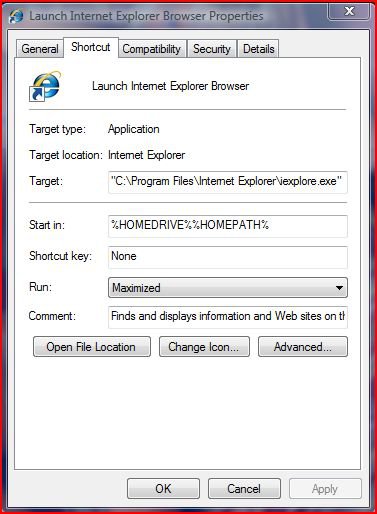

 thank you everyone for your help and ideas. always seems the simple fix's go right on by
thank you everyone for your help and ideas. always seems the simple fix's go right on by