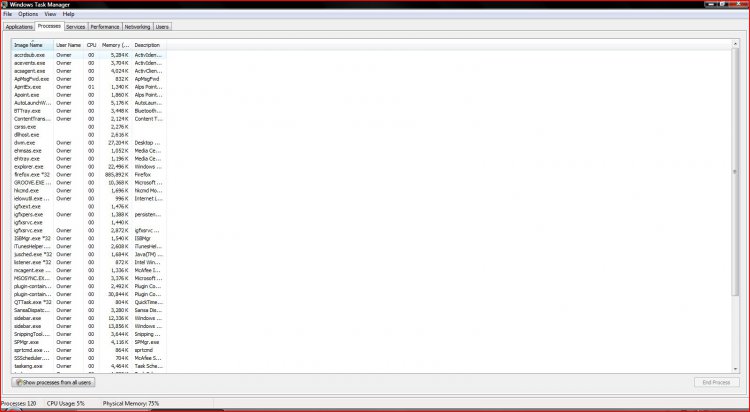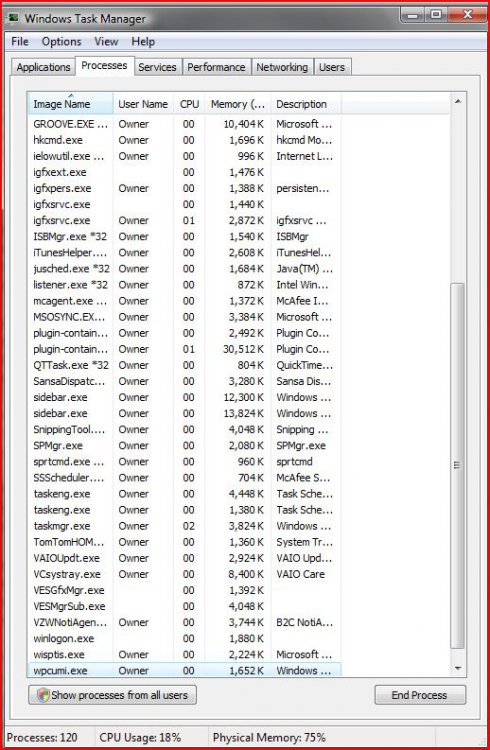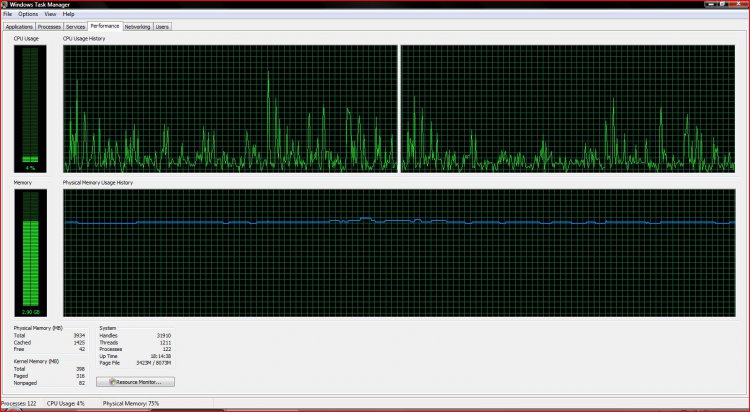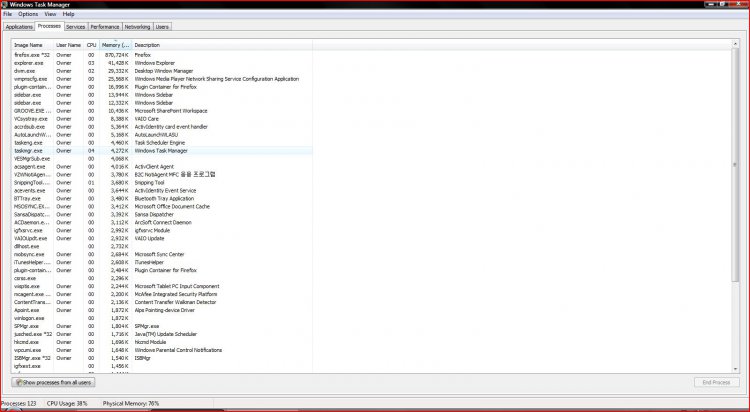Hi...i think I have malware...or something slowing down my cpu or I am wondering if it could be the DVD soft youtube to MP3 converter? I ask this because, I have malwarebytes and the scan comes up clean (and yes, its updated) I also have Macafee latest virus protection and that comes up clean too. But its really sluggish..I can type a whole sentence before my typing catches up to me on a screen its like its gets...stuck..then kicks in.
I cant afford to buy anything right now, my husband asked here on our military base if they have any free programs (sometimes they do) they only offered the Macafee that we already have. So I was wondering if anyone can recommend something online that is safe and works well for free?
Thanks in advance all
I cant afford to buy anything right now, my husband asked here on our military base if they have any free programs (sometimes they do) they only offered the Macafee that we already have. So I was wondering if anyone can recommend something online that is safe and works well for free?
Thanks in advance all